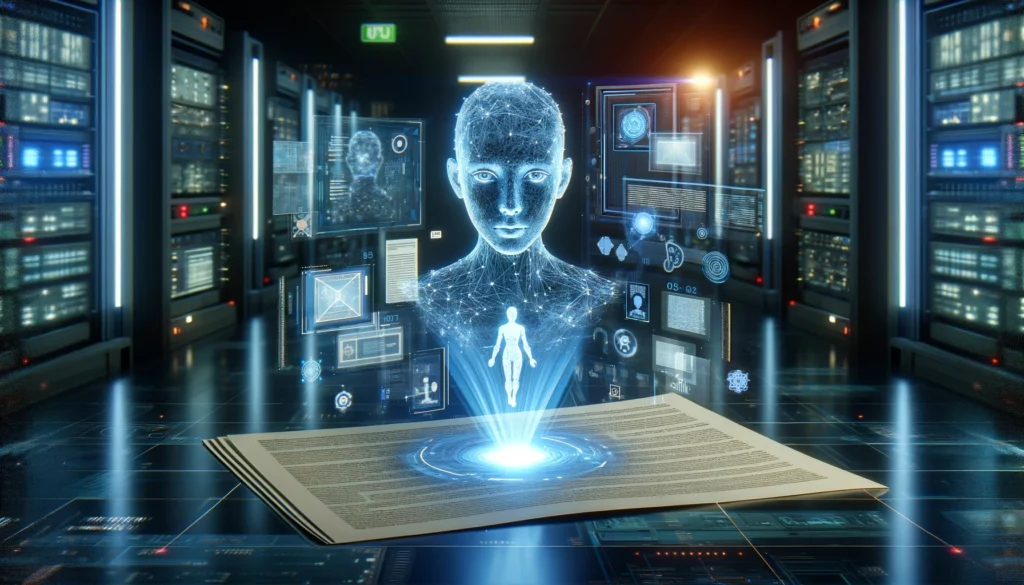Some of the links on this page might be affiliate links. This means if you click on the link and purchase the item, the owner of this website will receive an affiliate commission. For details, please view our affiliate disclosure.
Sketch to image AI tools have revolutionized how we bring visual ideas to life. These innovative tools empower users to transform basic sketches into detailed, realistic images with just a few clicks, regardless of their artistic background. By inputting a simple drawing, users can leverage advanced AI algorithms that interpret and enhance these inputs, producing high-quality artistic images. This process streamlines creative workflows and democratizes art creation, making it accessible to novices and professionals.
Here are some of the best sketch to image AI rendering tools:
Artbreeder Sketch to image AI tool
Artbreeder, a robust AI platform, stands out in the market with its unique features. With a user base of over 10 million and a library of 250 million images, Artbreeder offers a blend of simplicity and powerful functionality. This unique combination makes it a tool that is accessible to both beginners and professionals, setting it apart from its competitors.
Key Features of Artbreeder
Artbreeder leverages generative adversarial networks (GANs) to allow users to create, edit, and blend images, offering diverse tools that cater to various artistic needs. Here are some of the key features of Artbreeder:
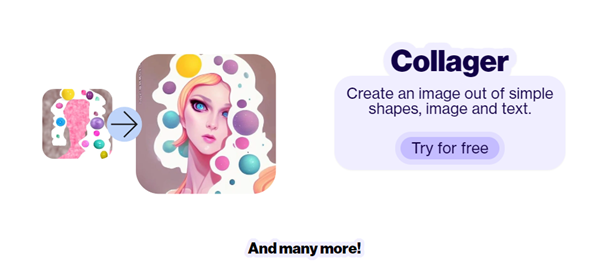
- Extensive Customization: The platform provides comprehensive customization options. Users can adjust facial features, body types, colors, and textures in portraits or landscapes.
- Community: Artbreeder distinguishes itself with a community-centric approach, fostering a sense of belonging and collaboration. Here, users can share, remix, and collaboratively enhance each other’s work, creating a vibrant and supportive creative environment.
- High-resolution images: Artbreeder lets you download high-resolution images, ensuring your creative vision is realized with superior image quality. This feature is ideal for professional projects, giving you the confidence that your work will stand out.
- Diverse Creative Tools: The platform offers a range of tools such as the ‘Collager’ for creating visuals from simple shapes and texts and the ‘Splicer’ for detailed gene editing in images.
User Experience
Artbreeder is an innovative tool combining AI technology with a collaborative platform to revolutionize digital art creation and sharing. Its intuitive design, powerful customization, and community features make it a valuable resource for creatives exploring new artistic horizons.
What I Like/ Dislike about Artbreeder
Like:
- Extensive Customization and Creative Control: Artbreeder provides a broad array of customization options that allow users to tweak almost every aspect of their images, from facial features and body shapes in portraits to the hues and textures in landscapes.
- Collaborative Features and Community Engagement: One of Artbreeder’s standout features is its collaborative nature. The platform encourages users to share and remix each other’s works, fostering a vibrant community where creativity is communal.
- High-Resolution Outputs: The ability to download high-resolution images for free is particularly beneficial for professional projects where image quality is paramount.
Dislike
- Limited Functionality in Free Version: While Artbreeder offers a free version, the limitations on functionality can be a drawback for users who require more advanced features but are not ready to commit to a paid plan.
OpenArt Sketch to Image AI Tools
OpenArt is a cutting-edge AI tool that transforms sketches into detailed images, offering features designed to cater to artists and designers of all skill levels. The platform supports multiple artistic styles, including photorealistic, anime, digital art, and 3D, allowing users to experiment and choose the best fit for their creative vision.
Key Features of OpenArt
OpenArt’s sketch to image AI tool is a sophisticated platform that transforms simple sketches into detailed, high-quality images. Here are some of the key features of OpenArt’s sketch to image AI tool:
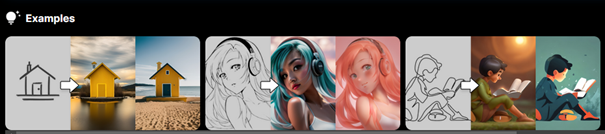
- Diverse Artistic Styles: OpenArt allows users to select from various artistic styles to apply to their sketches. Options include photorealistic, anime, digital art, 3D, and more.
- Customization and Creativity Controls: Users can adjust the creativity levels of the AI, influencing how much the AI deviates from the original sketch in its interpretation. This feature is crucial for users who want a faithful rendition of their sketch or a more abstract, creative interpretation.
- High-Resolution Outputs: OpenArt supports generating high-resolution images, which are essential for professional use where detail and image quality are paramount. This feature is particularly valuable for print media, detailed digital artwork, and other professional applications where clarity and detail are crucial.
- Real-Time Adjustments: The tool provides options to make real-time adjustments and see instant previews of how changes will affect the final output.
- Community and Learning Resources: OpenArt is a tool and a platform for learning and community engagement. It offers resources like tutorials, prompt books, and a community on Discord where users can learn from each other, receive feedback, and collaborate on projects.
User Experience
OpenArt has a straightforward and intuitive interface, making it accessible for amateurs and professionals. This ease of use is complemented by the platform’s ability to upload sketches and convert them into artistic styles with simple adjustments.
What I Like /Dislike about OpenArt
Like:
- Versatile Artistic Styles: OpenArt offers a broad selection of artistic styles that users can apply to their sketches, including photorealistic, anime, digital art, and 3D.
- High-Resolution Image Outputs: The ability to generate high-resolution images is a substantial benefit, particularly for professional use where image quality is crucial.
- Interactive Customization Features: OpenArt provides interactive tools that allow users to adjust creativity levels, choose color themes, and preview changes in real-time.
Dislike:
- Nothing to dislike
PromeAI Sketch to Image AI Tool
PromeAI is a sophisticated AI tool that stands out for its ability to transform sketches into realistic and professional-grade images. This tool is particularly beneficial for designers and artists who want to bring their sketches to life with high-quality renderings.
Key Features of PromeAI
PromeAI is an advanced AI sketch-to-image tool designed to transform sketches into high-fidelity images, offering a range of features tailored to enhance creative processes across various industries. Here are the key features of PromeAI:
- Realistic Rendering: PromeAI excels at converting 3D models or sketches into realistic visuals suitable for various design applications. This includes accurate material representation and advanced lighting effects, such as skylight simulation, which enhances the images’ natural lighting and shadow interplay.
- Versatile Design Applications: The tool is not just for artists but also caters to architects, interior designers, and game developers, providing them with the ability to generate and adjust spatial layouts and visual elements quickly.
- High-Quality Outputs and Premium Options: Users can generate unlimited images for free, with options for downloading high-resolution versions of their creations. For even higher quality and additional features, PromeAI offers a premium membership, which includes access to high-quality renders and advanced editing tools like the ‘erase and replace’ feature for easy corrections.
- Seamless Integration into Existing Workflows: PromeAI seamlessly integrates into various design workflows, enhancing the creative outputs’ efficiency and quality. It supports hand-drawn sketches and digital designs, allowing flexible adaptation to different project needs.
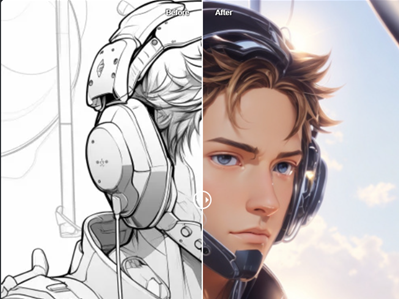
User Experience
PromeAI stands out in the AI art generation by combining user-friendly features with powerful rendering capabilities. It is a comprehensive tool for professionals looking to elevate their design projects. F
What I Like/Dislike about PromeAI
Like
- High-Quality Realistic Renderings: PromeAI’s ability to transform sketches into highly realistic images is particularly impressive.
- Versatility Across Industries: The tool caters to a wide range of professionals, including architects, interior designers, game developers, and animators.
- User-Friendly Interface and Accessibility: PromeAI offers an intuitive interface accessible on computers and mobile devices, allowing users to work flexibly from anywhere.
Dislike:
- Complexity for Casual Users: While PromeAI benefits professionals, its advanced features and focus on high-quality outputs might overwhelm casual users or hobbyists.
PromeAI is a powerful tool that blends artificial intelligence with practical design functionalities, making it a standout option for professional design and visualization.
Scribble to Art Sketch to Image AI Tool
Scribble to Art is an AI tool that uses advanced AI technology to transform simple sketches into detailed and stylized artworks. This innovative tool caters to amateur and professional artists by allowing them to upload sketches directly into the app or paint within it. Scribble to Art then breathes life into these sketches by offering a variety of artistic styles, such as Realistic, Digital, Anime, 3D, Studio Ghibli, Retro, and Low Poly, among others.
Key Features of Scribble to Art

Scribble to Art is an innovative AI sketch-to-image tool that enables users to transform simple doodles into artistic images with ease. Here are some key features of Scribble to Art:
- User-Friendly Interface: The platform is designed to be accessible for all skill levels, featuring an intuitive user interface that allows users to upload sketches or create directly within the app effortlessly.
- Diverse Artistic Styles: Scribble to Art supports a range of artistic styles, enabling users to convert their sketches into various formats such as realistic, anime, abstract, and even cubism.
- No Cost Usage: Scribble to Art is free and open-source, making it accessible to a broader audience without financial barriers.
- Educational Applications: Beyond artistic use, Scribble to Art is also practical for academic settings, where teachers can generate visuals from crude drawings.
User Experience
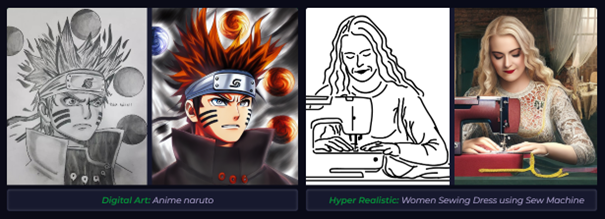
The platform is designed to be user-friendly, encouraging creativity and experimentation without the need for deep technical knowledge. This accessibility ensures that anyone can turn creative ideas into beautiful art pieces.
What I Like/Dislike about Scribble to Art
Like
- Diverse Artistic Styles: Scribble to Art supports an impressive range of styles, from realistic to abstract, which caters to various artistic preferences and project requirements.
- Open Source and Free to Use: The platform is open source and accessible is a huge plus, particularly for students, hobbyists, or small businesses on a budget.
- Ease of Use: The user-friendly interface of Scribble to Art makes it accessible for users of all skill levels.
Dislike
- Dependence on Sketch Quality: The output quality heavily depends on the initial sketch quality. If the user’s input sketch is poorly drawn or overly simplistic, it might result in less accurate or visually unappealing images.
- Potential for Over-Simplification: While the AI is designed to enhance sketches, there is a risk of oversimplifying complex ideas, mainly when translating detailed concepts into images.
Scribble to Art is a valuable tool for turning simple sketches into detailed artworks, offering a blend of user-friendliness, flexibility, and cost-effectiveness.
SketchAI Sketch to Image AI app
SketchAI, developed by Picsart, is a revolutionary app that transforms sketches or uploaded images into enhanced artistic visuals using generative AI technology. This app is designed for amateurs and professional creators who want to bring their ideas to life through a fast and intuitive digital platform.
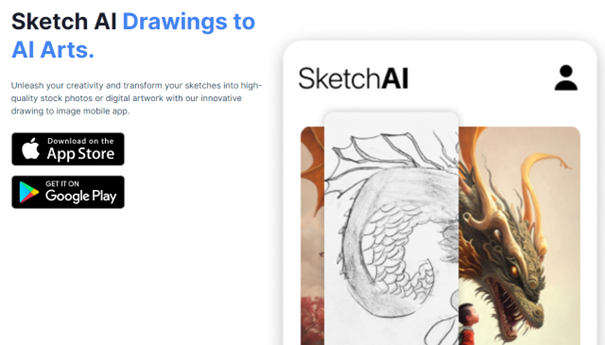
Key Features of SketchAI:
- Versatility: Users can start with a blank canvas or upload an existing photo. The app offers various artistic styles like ink drawings, pencil sketches, and impressions of famous artists like Da Vinci and Van Gogh, allowing for diverse artistic transformations.
- Ease of Use: The app is designed to be user-friendly, encouraging users to experiment with different styles and descriptions to perfect their artwork.
- Accessibility: Available on iOS devices, SketchAI caters to users who prefer working on the go, making it a practical tool for mobile creativity.
User Experience
SketchAI represents a significant advancement in Picsart’s suite of tools, focusing on making powerful AI technology accessible to a broad audience and enhancing creativity across various digital art forms.
What I Like/Dislike about SketchAI
Like
- Diverse Artistic Styles: SketchAI offers a variety of artistic styles that can be applied to sketches and images, including ink drawing, pencil sketching, and styles mimicking famous artists like Da Vinci and Van Gogh.
- Ease of Use: The app is designed with a user-friendly interface, making it accessible to experienced artists and beginners.
- Mobile Accessibility: SketchAI is available on iOS and Android and is convenient for users who prefer to work on mobile devices.
Dislike
- Dependence on User Input Quality: While SketchAI offers significant flexibility and control, the quality of the final artwork heavily depends on the quality of the initial sketch or uploaded image. Users with limited drawing skills or lower-quality images might find it challenging to achieve high-quality results.
SketchAI is a valuable tool for transforming sketches into detailed artworks, with strengths in its style diversity and ease of use. However, its dependence on input quality may limit its appeal to specific users.