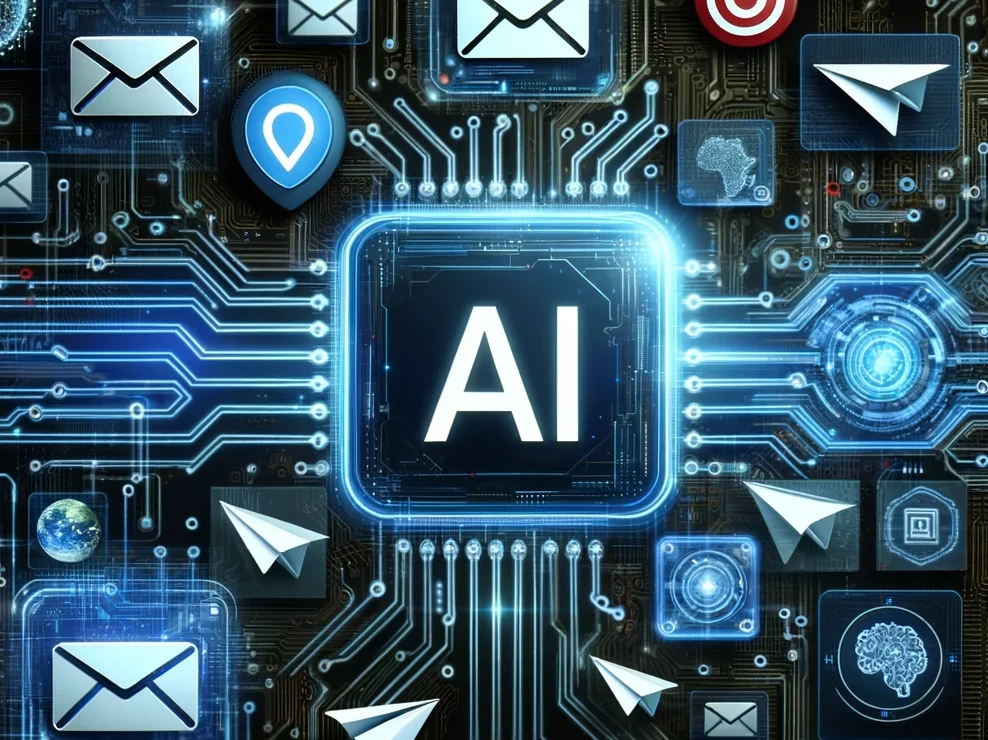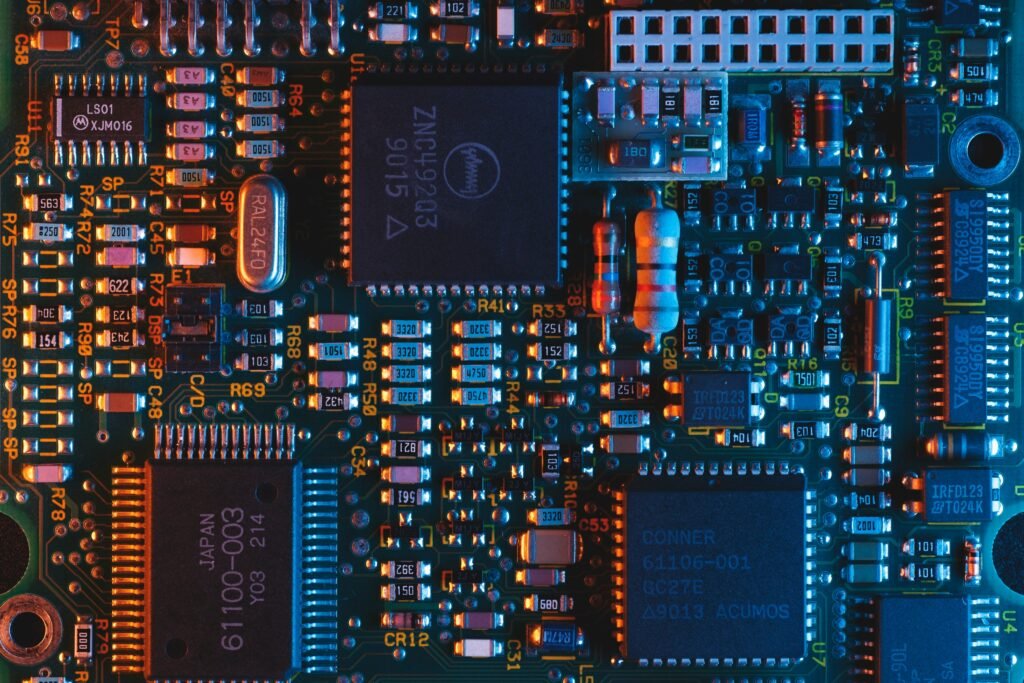Some of the links on this page might be affiliate links. This means if you click on the link and purchase the item, the owner of this website will receive an affiliate commission. For details, please view our affiliate disclosure
In today’s fast-paced world, where time is of the essence, the search for the perfect AI assistant has become paramount. As individuals and businesses strive for greater efficiency and effectiveness in their daily operations, the role of AI assistants has evolved from mere tools to indispensable partners in success.
With advancements in artificial intelligence and natural language processing, these digital companions can understand and execute myriad tasks, from scheduling appointments and managing emails & meetings to providing real-time insights and analysis. They streamline workflow processes and adapt and learn from user interactions, constantly improving their performance and relevance.
Here are some of the best AI assistant software:
Fireflies
Fireflies harness the power of artificial intelligence to streamline communication and enhance productivity across teams. Fireflies AI captures, transcribes, and analyzes conversations in real-time by seamlessly integrating with popular communication platforms like email, Slack, and Zoom.
The software employs advanced natural language processing algorithms to extract critical insights, action items, and important details from discussions. Users can quickly review and search through transcriptions through its intuitive interface, ensuring no valuable information slips through the cracks.
Fireflies AI uses machine learning to continuously improve its accuracy and efficiency, learning from each interaction to provide increasingly precise results. Whether in virtual meetings, email exchanges, or instant messaging threads, Fireflies AI empowers teams to collaborate more effectively, make better-informed decisions, and ultimately achieve their goals with unparalleled efficiency.
Key Features of Fireflies
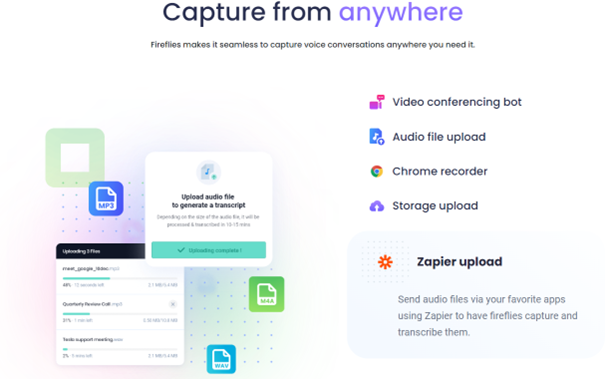
- Automated Knowledge Base: Fireflies AI ingeniously transforms meetings into a comprehensive knowledge repository. By capturing conversations through various mediums such as video conferencing, audio file uploads, and even Chrome recorders, it effortlessly compiles vital information for future reference.
- Highly Accurate Transcription: Utilizing cutting-edge natural language processing, Fireflies AI ensures precise and reliable transcriptions of discussions. Its advanced algorithms guarantee accuracy, even in complex conversations, providing users with an invaluable resource for analysis and decision-making.
- Powerful Search Capabilities: With Fireflies AI, finding specific information within transcripts is a breeze. Its powerful search functionality allows users to swiftly locate key insights, action items, or discussions, saving time and eliminating frustration.
- Share and Collaborate: Facilitating seamless collaboration, Fireflies AI enables users to share transcriptions with team members easily. This fosters transparency and ensures everyone is on the same page, regardless of location or time zone.
- Integration with Workflow: Fireflies AI seamlessly integrates with existing workflows and communication platforms. Whether syncing with project management tools or integrating with email and Slack, it fits effortlessly into how teams already work, enhancing productivity without disrupting established processes.
- Security: Recognizing the importance of data security, Fireflies AI prioritizes robust security measures. With end-to-end encryption and strict access controls, users can trust that their sensitive information is always protected.
User Experience
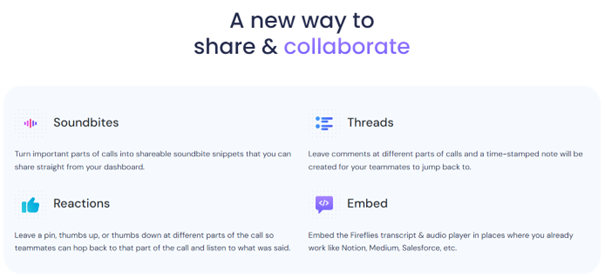
Fireflies AI is more than just a transcription tool; it’s a comprehensive solution for optimizing communication, collaboration, and knowledge management within teams with decent user experience.
Here is what I like/dislike about Fireflies:
Three aspects of Fireflies AI stand out positively, along with two areas where there’s room for improvement:
Like
- Comprehensive Transcription Capabilities: Fireflies AI impresses with its ability to capture conversations across multiple formats, including video conferencing, audio uploads, and even Chrome recorders.
- Accurate and Efficient Transcription: The software’s highly accurate transcription capabilities are commendable. Its advanced natural language processing algorithms consistently deliver precise results, even in complex discussions, providing users with reliable transcripts to reference and analyze.
- Seamless Integration and Collaboration: Fireflies AI seamlessly integrates with existing workflows and communication platforms, facilitating smooth collaboration among team members.
Dislike:
- User Interface Complexity: While Fireflies AI offers a wealth of features, the interface can sometimes feel overwhelming, especially for new users.
Otter AI
Introducing Otter AI, a groundbreaking software, is revolutionizing how we capture, transcribe, and organize spoken content. Using advanced machine learning algorithms, Otter AI seamlessly converts speech into accurate, searchable transcripts in real-time.
Upon receiving audio input, Otter AI employs natural language processing techniques to decipher spoken words, identify speakers, and distinguish between different voices. Its adaptive learning capabilities continuously enhance accuracy, ensuring precise transcription even in diverse environments and accents. Once transcribed, Otter AI organizes the text into easily navigable sections, with speaker labels and timestamps for effortless reference. Users can search, edit, and share transcripts across various platforms, fostering seamless collaboration and accessibility.
Whether in meetings, lectures, interviews, or brainstorming sessions, Otter AI empowers users to capture and leverage spoken content with unparalleled efficiency and precision, ushering in a new era of productivity and communication.
Key features of Otter AI:
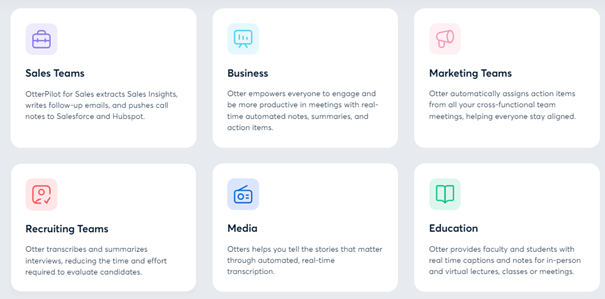
- Solutions for Multiple Domains: Otter AI is an AI-driven tool designed to enhance productivity and streamline workflows across various business functions such as sales, marketing, recruiting, media, and education.
- AI Meeting Notes: Otter.ai uses advanced speech recognition technology to transcribe meetings in real-time. This feature ensures that every meeting detail is recorded, reducing the reliance on manual note-taking. Users can focus more on the discussion than taking notes, leading to better engagement and more transparent communication.
- Condensing Meetings: One of the standout features of Otter.ai is its ability to summarize long meetings quickly. This is particularly useful for professionals who need to catch up on missed meetings or want to review meetings without listening to the entire recording. The AI provides a condensed version of the discussions, highlighting key points and decisions, enabling users to grasp the essentials of a meeting in a fraction of the time.
- Automating Action Item Emails: Otter.ai can automatically generate drafts of action item emails after a meeting. This eliminates the need to compile and send follow-up emails to attendees manually. The AI identifies action points and decisions made during meetings and formats them into a coherent summary, which can be edited before sending. This saves time and ensures that all participants are on the same page post-meeting.
User Experience:
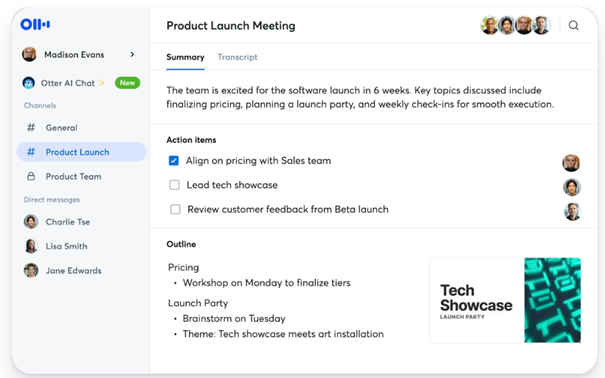
Otter.ai is a robust AI-powered tool that transforms how meetings are documented and reviewed across various sectors, enhancing productivity, ensuring accuracy, and saving time. Whether it’s through detailed transcription, quick summaries, or automated follow-ups, Otter.ai offers tools that cater to the needs of modern businesses and educational institutions.
Here is what I like/dislike about Otter AI:
Otter.ai offers a compelling suite of features that can significantly enhance productivity and efficiency in various settings.
Like:
- High-Quality Transcription Accuracy: Otter.ai excels in its core function of speech-to-text transcription. It handles diverse accents and dialects well and can distinguish between speakers in a meeting, making the transcripts easier to follow.
- Real-Time Collaboration: The software allows team members to view, edit, and highlight transcripts in real-time. This facilitates a collaborative approach to meeting management and note-taking. Team members can add comments, tag each other for specific action items, and even integrate these notes with tools like Google Docs and Slack, enhancing workflow integration.
- Automated Summaries and Action Items: Otter.ai’s ability to automatically generate meeting summaries and identify action items is a standout feature. This automation streamlines the post-meeting workflow, helping teams move quickly from discussion to execution without the manual overhead of summarizing meetings and drafting follow-up communications.
Dislike:
- Dependence on Quality Audio: Otter AI’s performance heavily depends on the audio input quality. In situations where the audio is poor, such as in noisy environments or low-quality microphones, transcriptions’ accuracy can suffer.
Elsa AI
Elsa AI (ElsaSpeak) is an innovative language-learning app that enhances English pronunciation and speaking skills. Using advanced speech recognition technology powered by AI, Elsa AI offers a personalized learning experience.
The app listens to users as they speak, accurately identifying pronunciation errors and providing instant feedback. This helps learners improve their accent and clarity in English. Users start by completing an initial assessment, which Elsa AI uses to tailor lessons to their needs.
The app covers various topics, from everyday conversations to business communication, making it suitable for all learning levels. Interactive exercises and real-time corrections ensure that learners practice effectively and gain confidence in their speaking abilities. Engaging, user-friendly, and highly effective, Elsa AI is an excellent tool for mastering English pronunciation.
Key features of Elsa AI
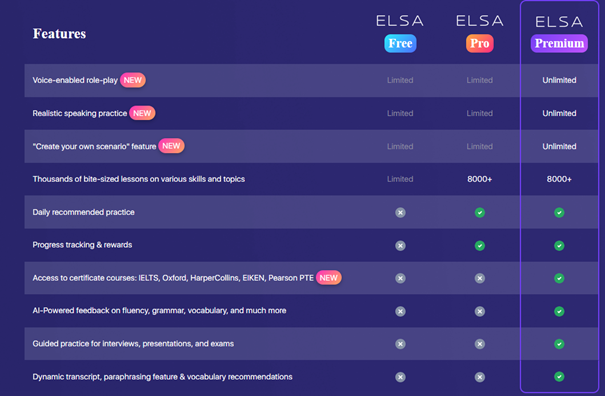
- Plans and Accessibility: Elsa AI offers a variety of features across its Free, Pro, and Premium plans, making it a versatile choice for learners at different levels.
- Free Plan: This plan offers basic access to pronunciation tools and some speaking practices, ideal for new users exploring the app’s capabilities.
- Pro Plan: It includes more comprehensive lessons, voice-enabled role-play, and a wider array of exercises for advanced learning.
- Premium Plan: Offering the most extensive features, including full access to all learning materials, advanced feedback, and personalized learning paths.
- Voice-Enabled Role-Play: This feature allows users to engage in interactive dialogues, simulating real-life conversations that can significantly enhance speaking and listening skills.
- Realistic Speaking Practice: ElsaSpeak provides a range of scenarios from casual to professional dialogues, helping users practice speaking in various contexts, which is crucial for real-world application.
- Progress Tracking & Rewards: The app keeps track of the user’s learning journey, offering visual progress indicators and rewards for achievements. This gamified aspect motivates learners to engage with the app consistently.
- AI-Powered Feedback: ElsaSpeak delivers detailed feedback on pronunciation, fluency, grammar, and vocabulary. Its AI analyzes spoken language to pinpoint areas of improvement, making the learning process both effective and efficient.
- Dynamic Transcript, Paraphrasing Feature & Vocabulary Recommendations: The app provides a dynamic transcript of spoken words, suggests paraphrases to improve expression, and recommends vocabulary to enrich language use. These tools are handy for expanding language comprehension and usage, facilitating a more profound learning experience.
User Experience
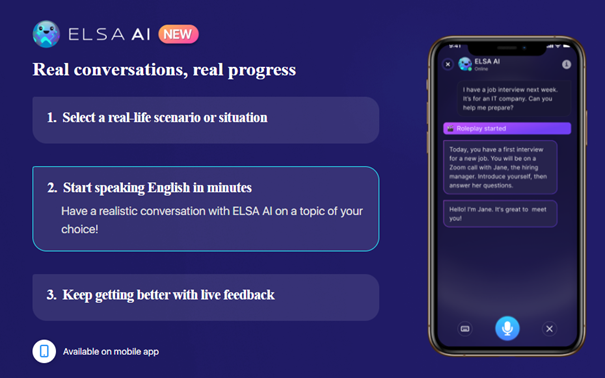
Elsa AI app stands out with its emphasis on realistic and practical language use, powered by advanced AI, making it a compelling tool for anyone looking to improve their English language skills.
Here is what I like/dislike about Elsa AI:
Like:
- Advanced Speech Recognition Technology: ElsaSpeak’s use of cutting-edge AI for speech analysis is highly effective. The precision with which the app identifies pronunciation errors and offers corrections is impressive, providing users with a detailed, real-time critique that significantly enhances their learning curve.
- Comprehensive Feedback System: The app’s fluency, grammar, and vocabulary feedback is comprehensive. It not only corrects users but also explains why certain pronunciations or grammatical structures are preferred, which deepens the learner’s understanding of the language and improves retention.
- Interactive Learning Experience: The voice-enabled role-play and realistic speaking scenarios make learning engaging and fun. These features simulate real-life interactions, helping users practice English in everyday contexts and in professional environments, which is invaluable for practical language application.
Dislike:
- Limited Content in Free Version: The free version of ElsaSpeak is quite restrictive, offering only a basic set of features, which might not be sufficient for users to evaluate the app’s potential fully.