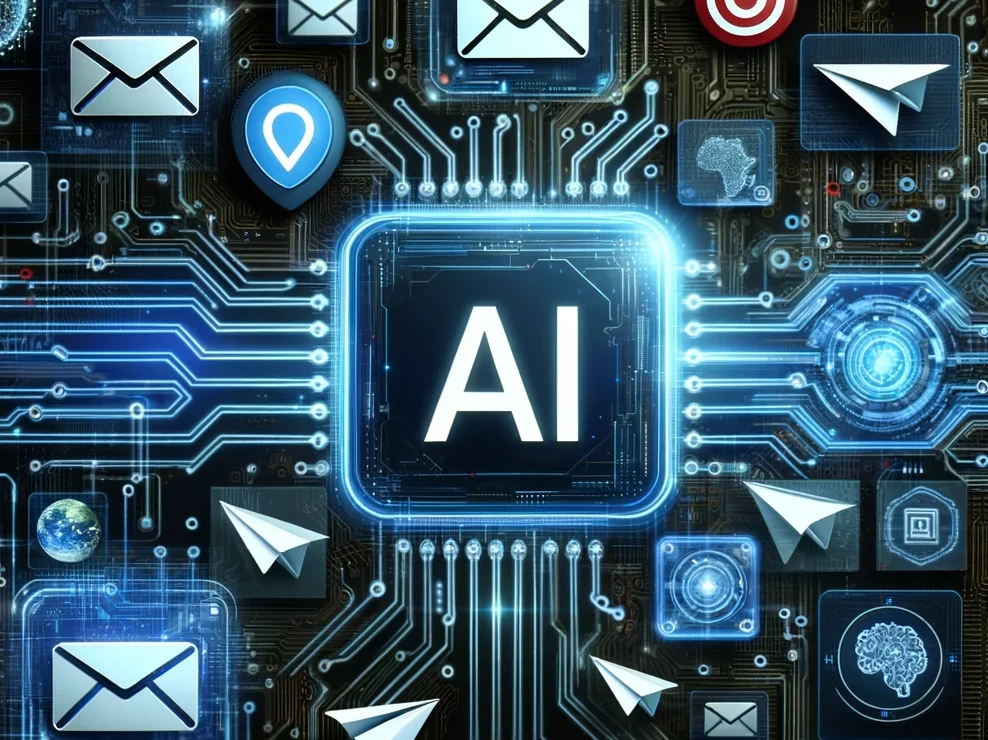Some of the links on this page might be affiliate links. This means if you click on the link and purchase the item, the owner of this website will receive an affiliate commission. For details, please view our affiliate disclosure.
In recent years, the transformative power of artificial intelligence has opened new horizons in photography. With the ability to turn low-resolution images into high-quality masterpieces, AI image enhancer and upscaler tools are not just about magnifying pixels. They go beyond traditional methods, using sophisticated algorithms based on deep learning and neural networks to intelligently extrapolate details, enhance colors, and reduce noise without sacrificing quality. This AI technology can understand complex patterns and textures to generate realistic outputs resembling high-resolution originals.
Here are some of the best AI image enhancer and upscaler tools:
Vance AI Image Enhancer and Upscaler Tool
VanceAI’s platform can enhance image resolution by leveraging state-of-the-art algorithms and neural networks while preserving intricate details and textures. Whether transforming historical archives, refining medical scans, or optimizing photography, this AI tool can effortlessly elevate image quality.
Key Features of Vance AI
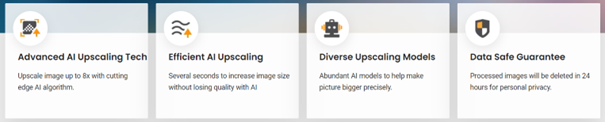
- Advanced AI Upscaling Technology: VanceAI employs cutting-edge artificial intelligence algorithms and deep learning techniques to enhance image resolution without sacrificing quality.
- Efficient AI Upscaling: VanceAI’s platform is designed for professionals and enthusiasts with tight deadlines. It offers rapid processing times, allowing users to upscale images quickly and effectively. This efficiency ensures high-quality results within the shortest time possible.
- Diverse Upscaling Models: VanceAI understands that different types of images and specific enhancement needs require different approaches. That’s why it provides a range of upscaling models tailored to these variations. Whether you are enhancing photographs, artwork, or other visual content, these models ensure optimal results.
- Elevate Your Art to 4K with AI Art Upscaling: VanceAI caters explicitly to art enthusiasts and professionals by offering specialized tools for upscaling artworks to 4K resolution.
User Experience
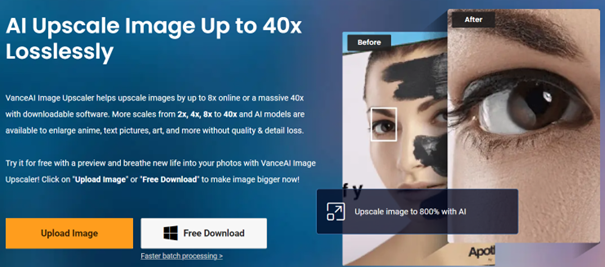
VanceAI’s Image Enhancer stands out for its ability to upscale images without compromising sharpness or introducing artifacts. With a user-friendly interface and robust processing capabilities, it caters to professionals and enthusiasts and promises remarkable results in seconds.
What I Like/Dislike about Vance AI
Like
- High-Quality Results: VanceAI’s advanced AI algorithms deliver impressive image upscaling results with minimal loss of detail or introduction of artifacts.
- User-Friendly Interface: The platform features a straightforward and intuitive interface, making it accessible for professionals and beginners. Users can upscale images quickly and efficiently without needing extensive technical knowledge.
- Diverse Upscaling Models: VanceAI offers a variety of upscaling models tailored for different types of images and purposes, such as photography, artwork, or graphics.
Dislikes:
- Nothing to dislike
HitPaw AI Image Enhancer and Upscaler Tool
HitPaw’s AI Image Enhancement and Upscaling tool can refine and enlarge images with precision and ease. Utilizing advanced artificial intelligence technology, HitPaw’s software enhances image quality effortlessly while preserving crucial details and textures. Whether you’re a professional photographer, digital artist, or enthusiast, this tool offers a seamless solution to elevate your visuals to new heights.
Key Features of HitPaw
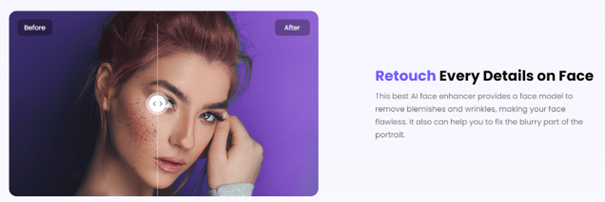
- Enlarge Images with Quality Loss: HitPaw allows users to upscale images without limiting the degree of enlargement while preserving the original quality. This feature uses sophisticated AI algorithms to ensure images remain clear and sharp, even at significantly higher resolutions, without the typical pixelation or blurring associated with traditional upscaling methods.
- Enhance Image in Any Case: Whether dealing with low-light conditions, minor blurs, or simply outdated images, HitPaw can enhance image quality to meet professional standards. This versatility makes it a valuable tool for various scenarios, from enhancing casual snapshots to improving professional photographs for high-quality prints.
- Retouch Every Detail on Face: For portraits, HitPaw includes specific tools designed to retouch facial details delicately and effectively. This includes smoothing skin, enhancing eye details, and refining lighting on the face, providing a subtle yet impactful touch-up that maintains the subject’s natural appearance.
- Bring Old Photos to Life: HitPaw excels in restoring old photographs, reviving faded colors, and sharpening details that time has obscured. This feature is precious for archival work or personal projects involving family memories, allowing users to preserve and cherish old photos in renewed clarity.
- Easily Recover Image Details: The platform is adept at recovering details often lost in poorly taken photos or during digital compression. HitPaw’s AI algorithms can intelligently fill in missing textures and fine details, making images appear more refined and professionally captured.
User Experience
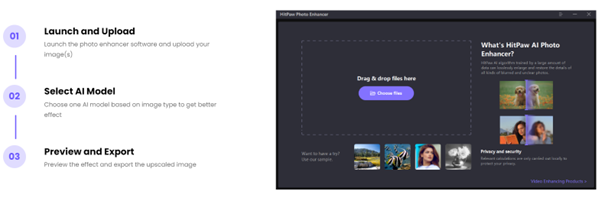
HitPaw’s user-friendly interface streamlines the enhancement process, making it accessible for users of all skill levels. Leveraging sophisticated algorithms ensures that upscaled images maintain clarity and sharpness, enhancing aesthetic appeal and practical utility.
What I Like / Dislike about HitPaw
Like
- High Versatility in Image Enhancement: HitPaw offers robust, practical enhancement tools in many scenarios, from improving poorly lit images to refining details in already high-quality photos.
- Dedicated Tools for Portrait Retouching: The software’s focus on facial details is particularly impressive.
- User-Friendly Interface: HitPaw is designed with a straightforward and intuitive interface, making it accessible even to those who are not tech-savvy.
Dislike
- Potential Over-Processing: While AI enhancements can be powerful, there’s a risk of over-processing images, leading to unnatural-looking photos.
Overall, HitPaw stands out for its comprehensive enhancement capabilities and user-friendly design, though it could improve in managing dependencies and processing controls.
Icon8 AI Image Enhancer and Upscaler Tool
Icons8 AI Image Enhancer and Upscaler tool offers a sophisticated solution for transforming and refining your images with remarkable ease and precision. Leveraging advanced artificial intelligence technologies, Icons8 Upscaler allows users to dramatically improve the resolution and quality of their images without losing detail or introducing noise. This AI tool makes images more precise, detailed, and suitable for professional use in design projects, marketing materials, or digital art.
Key Features of Icon8
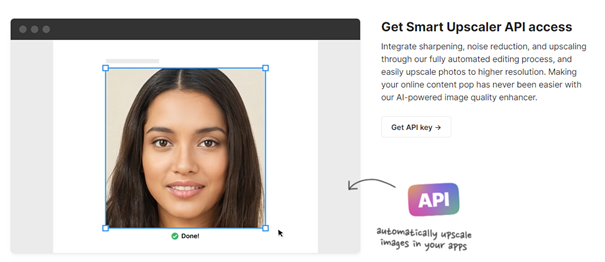
- AI-Powered Upscaling: Icons8 uses advanced artificial intelligence algorithms to upscale images up to 8x their original size while maintaining sharpness and detail. This is particularly beneficial for designers and content creators who must convert low-resolution images to higher resolutions without losing quality.
- Enhancement of Details: The upscaler increases the size of the images and enhances their details, making them precise. This is especially useful for intricate designs or when details are critical in large-format prints.
- Simple and Accessible Interface: The platform is designed to be intuitive and user-friendly, allowing users of all skill levels to enhance and upscale their images easily. This simplicity does not compromise the tool’s power, which is robust enough to handle complex upscaling tasks.
- Batch Processing Capability: Icons8 allows users to process multiple images simultaneously, saving valuable time and effort. This feature is ideal for businesses and professionals who must efficiently manage large volumes of images.
- Integration with Other Icons8 Tools: Users can benefit from seamless integration with other Icons8 resources, such as icons, photos, and illustrations. This integration enhances workflow and allows for a more streamlined design process, making it a comprehensive solution for many creative needs.
User Experience
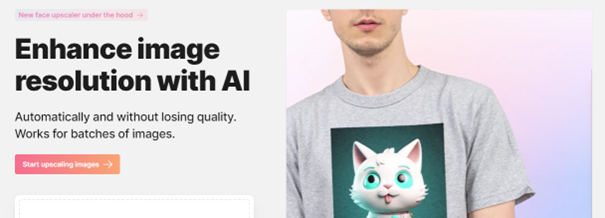
With a user-friendly interface focus, the platform ensures that even beginners can achieve professional results with just a few clicks. Icons8 Upscaler supports upscaling images up to 8 times their original size, making it ideal for web developers and graphic designers needing high-resolution images from lower-quality sources.
What I Like / Dislike about Icon8
Like
- Exceptional Image Quality: Icons8 AI Upscaler delivers high-quality image outputs even from low-resolution sources.
- User-Friendly Interface: The simplicity of the Icons8 AI Upscaler’s interface is a significant plus. It allows users of all skill levels, from novices to professionals, to easily navigate and use the tool effectively.
- Integration with Other Design Assets: A significant advantage of using Icons8 is its ecosystem of design tools and assets, including icons, illustrations, and photos.
Dislike
- Limited Customization Options: While the user interface is simple and accessible, it could be seen as too basic for advanced users who prefer more control over the upscaling process.
Overall, Icons8 AI Image Enhancement and Upscaling offers robust capabilities for improving image quality with an easy-to-use interface, though it could improve by providing more features for advanced users:
Let’s Enhance AI Image Enhancer and Upscaler Tool
Let’s Enhance is a powerful AI-driven platform that dramatically transforms the quality and resolution of images through advanced image enhancement and upscaling techniques. Designed to cater to the needs of photographers, e-commerce platforms, and marketing professionals, Let’s Enhance leverages cutting-edge neural networks to upscale images up to 16x without losing detail or clarity. This technology enriches textures, sharpens edges, and restores colors, enabling users to turn even the most lackluster pictures into high-resolution assets.
Key Features of Let’s Enhance
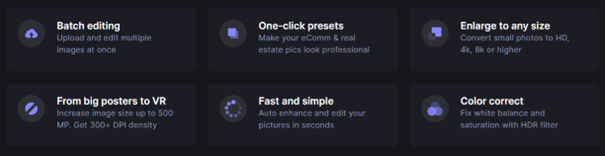
Here’s a closer look at its key capabilities:
- Upscale Pictures Without Losing Quality Up to 16x: Let’s Enhance uses advanced AI algorithms that allow users to increase the resolution of their images up to 16 times the original size while retaining, and often enhancing, the clarity and detail. This is particularly beneficial for applications requiring high-resolution outputs from low-resolution sources, such as old photos or compressed internet images.
- Batch Editing: Let’s Enhance offers a powerful batch-processing feature for professionals and organizations dealing with large volumes of images. This allows users to apply enhancements to multiple images simultaneously, significantly saving time and ensuring consistency across all processed images. This is ideal for e-commerce platforms, digital marketers, and photo archives needing efficient workflows.
- One-Click Presets: Let’s Enhance provides various one-click presets tailored to specific image enhancements, such as photo restoration, noise reduction, and detail sharpening. These presets simplify the user experience, making it accessible for users without technical expertise in image processing to achieve professional-quality results.
- From Big Posters to VR: The platform is versatile enough to cater to various output needs, from creating large-scale posters to preparing images for immersive experiences like virtual reality. This flexibility ensures that the images maintain enhanced quality and detail regardless of the final display medium, making Let’s Enhance an excellent tool for diverse media applications.
User Experience
The platform’s intuitive interface allows users to enhance images effortlessly, making it accessible for beginners and experts. Whether you’re looking to improve product photos, revitalize historical images, or prepare visuals for high-definition printing, Let’s Enhance offers a robust solution that significantly boosts image quality with just a few clicks.
What I Like/Dislike about Let’s Enhance
Like
- High-Quality Upscaling: Let’s Enhance excels in upscaling images up to 16x without noticeable loss in quality. This is particularly impressive given the typical challenges of enlarging images, such as maintaining detail and avoiding pixelation.
- Batch Editing Capabilities: The platform’s ability to process multiple images simultaneously is a significant advantage, especially for businesses and professionals handling large images.
- User-Friendly Interface with One-Click Presets: Let’s Enhance offers an intuitive interface that is easy to navigate, complemented by one-click presets that simplify the enhancement process.
Dislike:
- Limited Customization in Advanced Settings: Some users might find the customization options for image enhancement somewhat limited, especially professionals who desire more control over noise reduction, texture improvement, and other detailed adjustments.
Overall, Let’s Enhance offers a robust solution as an image enhancer and Upscaler tool.
AVCLabs AI Image Enhancer and Upscaler Tool
AVCLabs AI Image Enhancer and Upscaler bring cutting-edge artificial intelligence technology to the forefront of digital image processing. They offer a sophisticated tool to enhance and upscale photos with remarkable precision. Designed to cater to both amateurs and professionals,
This AI tool excels at restoring old or degraded photos, refining details in landscapes and portraits, and enlarging images up to 400% without losing clarity.
Key Features of AVCLabs
Here are some of its key functionalities:

- AI Image Upscaler and Enlarger: AVCLabs employs deep learning algorithms to upscale images by up to 400% without degrading quality. This feature enables users to transform low-resolution images into high-resolution versions suitable for printing, presentations, or digital displays. The upscaling process not only enlarges the photos but also enhances textures and details, making the images appear more vivid and lifelike.
- Recover & Retouch Portrait Photograph: The AI software includes specialized tools for restoring and enhancing portrait photographs. It can effectively recover lost details and correct imperfections such as wrinkles, spots, and blemishes, offering a professional retouching capability. This makes it ideal for photographers looking to enhance their portrait shots or users wanting to improve family photos for personal albums.
- AI Image Denoiser: AVCLabs features a powerful AI-driven denoising function that removes noise and grain from photos while preserving important details and textures. This is particularly useful for images taken in low light conditions or with high ISO settings where noise is typically an issue. The result is cleaner, smoother images that retain their natural quality.
- AI Image Sharpener: The AI Image Sharpener intelligently enhances the sharpness of images, bringing out details often missed in softer images. This feature adjusts the edges and fine lines within the image, making it crisper and more defined. It’s beneficial for enhancing the clarity of images that have softened due to upscaling or for adding definitions to specific elements within a photo.
User Experience

AVCLabs’ intuitive interface makes it incredibly user-friendly, allowing anyone to transform their images with just a few clicks. Whether you’re looking to bring old family photos back to life or need high-resolution images for professional projects, AVCLabs provides a robust solution that dramatically enhances visual content.
What I Like/Dislike about AVCLabs
Like:
- Comprehensive Enhancement Tools: AVCLabs offers many enhancement tools, including upscaling, denoising, sharpening, and retouching capabilities.
- High-Quality Upscaling: The AI-driven upscaling technology in AVCLabs is particularly impressive. It can enlarge images up to 400% while maintaining high levels of detail and texture.
- User-Friendly Interface: AVCLabs provides a straightforward and intuitive interface that makes complex image enhancement tasks accessible even to those with minimal technical expertise.
Dislike:
- Performance Issues with Large Files: While AVCLabs is generally efficient, it can sometimes struggle with large files or when batch processing numerous high-resolution images.
Overall, AVCLabs offers user-friendly image enhancement capabilities that produce high-quality results, though improvements could be made in handling large files.
BasedLabs AI Image Enhancer and Upscaling Tool
BasedLabs AI Image Enhancer and Upscaler introduce an innovative solution for transforming your images using state-of-the-art artificial intelligence technology. Designed to cater to professional and amateur photographers, BasedLabs offers a sophisticated tool that enhances image quality and resolution with remarkable precision. This AI platform utilizes advanced neural networks to upscale images up to 8x their original size without losing details or introducing visual artifacts.
Key Features
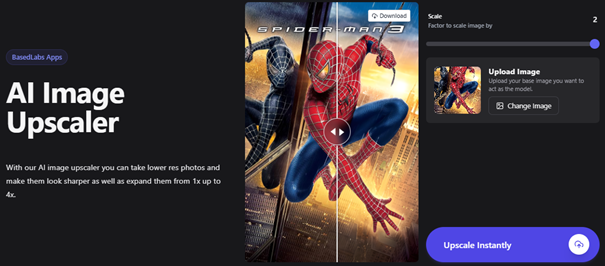
- Superior Image Upscaling Quality: BasedLabs employs advanced AI algorithms designed to upscale images by up to 8x their original size while ensuring the quality is not compromised.
- Interactive Enhancements: One of BasedLabs’s distinguishing features is its interactive enhancement options. Users can actively participate in the enhancement process by adjusting settings and previewing the results in real time.
- Preserve and Restore Details: BasedLabs’s AI technology is not just about increasing pixel count; it also focuses on preserving and restoring the intricate details within the image. This is crucial for applications such as archival work, where restoring old photographs without losing historical authenticity is important.
User Experience
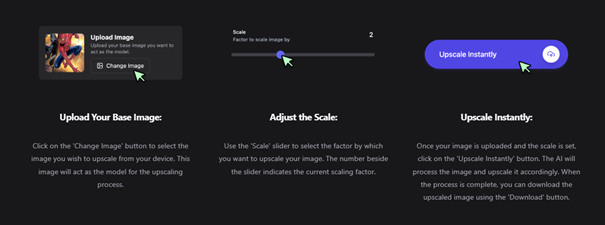
BasedLabs’s user-friendly interface makes it incredibly accessible, allowing users to achieve high-quality results with minimal effort. Whether you are looking to improve product photos for an online store, restore old family portraits, or enhance images for social media, BasedLabs provides a robust and efficient tool that simplifies the process.
What I Like/Dislike about BasedLabs Image enhancer and upscaling tool
Like:
- Exceptional Upscaling Quality: BasedLabs delivers superior image upscaling, enlarging images up to 8x while preserving critical details and avoiding common artifacts like blurring or pixelation.
- Interactive Enhancement Controls: BasedLabs’ software’s interactive aspect allows users to actively engage with the enhancement process. This capability ensures that users can tailor the results to their specific needs and enhances the user experience.
- Detail Preservation and Restoration: The software’s ability to preserve and restore details in an image is a standout feature.
Dislike:
- User Interface: While the interactive controls are a strong point, they can also introduce complexity that might be overwhelming for less tech-savvy users.
DeepImage AI Image Enhancer and Upscaler Tool
DeepImage AI Image Enhancer and Upscaler offer a state-of-the-art solution for transforming digital images into strikingly sharp and detailed visuals. Utilizing advanced machine learning algorithms, DeepImage enhances image quality through deep neural networks that intelligently upscale images while preserving their natural textures and reducing artifacts.
The platform supports upscaling images up to 4x their original resolution.
Key Features of DeepImage

- Upscale with AI: DeepImage utilizes advanced artificial intelligence to upscale images up to 4x their original size. This AI-driven process enhances resolution while meticulously preserving important details and minimizing common upscaling issues like blurring and creating artifacts.
- Noise Reduction: The platform offers effective noise reduction capabilities, crucial for improving image quality, especially in photos taken in low-light conditions or with older cameras. DeepImage’s AI analyzes and selectively reduces noise, ensuring the final image is cleaner and crisper without sacrificing detail.
- Sharpen: DeepImage can enhance the sharpness of images, making them appear more defined and detailed. This sharpening tool adjusts the clarity of the edges and textures within an image, which is especially useful for images that initially appear soft or slightly out of focus.
- Light and Color Correction: Automatic light and color correction tools adjust images’ brightness, contrast, and color balance to make them look more natural and vibrant. This correction is particularly beneficial for images with poor lighting conditions.
- Background Removal: Another significant feature of DeepImage is its background removal capability, which allows users to isolate the subject by removing or altering the background. This is particularly useful for product photography, professional portraits, etc.
User Experience
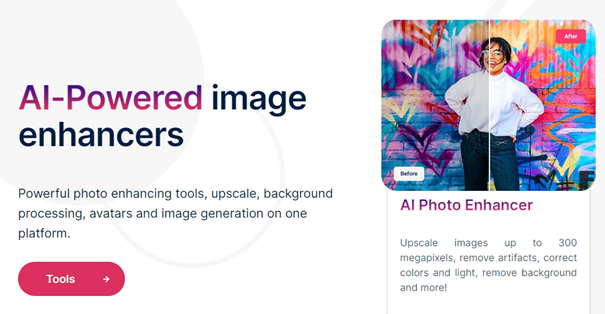
With its user-friendly interface, DeepImage allows users to easily upload and enhance images within seconds, making professional-grade photo enhancement available to everyone. DeepImage AI is comprehensive AI software for enhancing and upscaling images. It is equipped to handle a variety of needs, from simple corrections to complex enhancements, all within an intuitive and accessible platform.
What I Like/Dislike about DeepImage
Like:
- Comprehensive Enhancement Suite: DeepImage AI offers a robust set of features that include upscaling, sharpening, noise reduction, and light and color correction.
- High-Quality Upscaling: The AI-driven upscaling technology is very impressive. It allows for enlarging images up to 4x their original size without significant loss of detail or introduction of artifacts.
Dislike:
- Processing Speed Variability: Depending on the complexity of the task and the server load at any given time, the processing speed can sometimes be slower than expected.
Overall, DeepImage AI stands out for its high-quality results and user-friendly design.