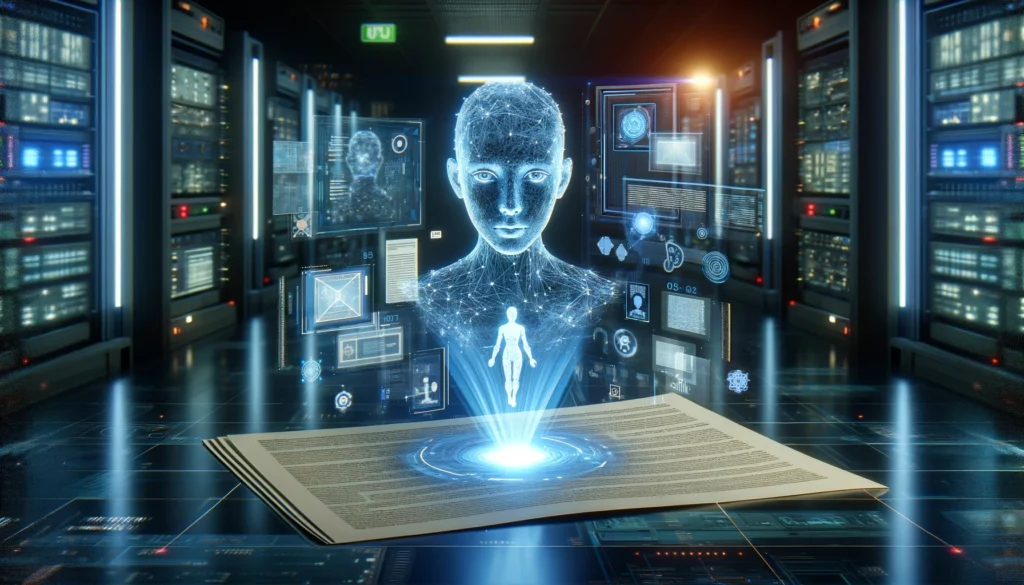Some of the links on this page might be affiliate links. This means if you click on the link and purchase the item, the owner of this website will receive an affiliate commission. For details, please view our affiliate disclosure
In today’s fast-paced startup ecosystem, capturing the attention of investors and clients quickly and effectively is paramount. AI pitch deck generators are game-changing tools for entrepreneurs and businesses looking to streamline their presentation processes. These innovative platforms leverage cutting-edge artificial intelligence to craft compelling, visually stunning presentations in minutes.
From automating design layouts to refining messaging with AI-driven content suggestions, these tools ensure your pitch not only looks professional but resonates deeply with your audience. The best AI pitch deck generators offer a wide range of customization options, allowing you to tailor your presentation to your specific needs. Whether you’re pitching a startup idea, a new product, or a strategic initiative, these tools equip you with everything needed to make a memorable impact.
Let’s explore the best AI pitch deck generator tools.
Beautiful AI Pitch Deck Generator
Beautiful.ai is a powerful AI-powered pitch deck generator designed to simplify the creation of visually engaging and professional presentations. No need to stress about the design process, Beautiful.ai is here to save you time. With its intuitive and user-friendly interface, Beautiful.ai makes it easy for anyone, regardless of their design experience, to craft stunning presentations. The platform features a range of customizable templates that are not only visually appealing but also optimized for performance across different devices and screens.
Key Features of Beautiful AI
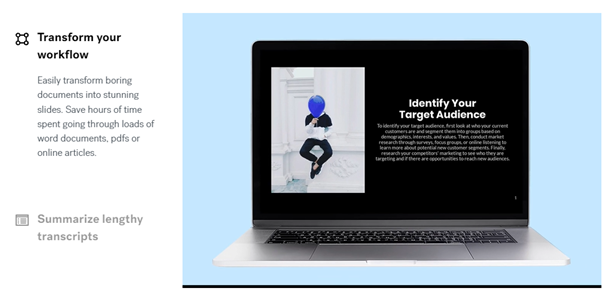
Beautiful.ai is a sophisticated AI pitch deck generator that streamlines the creation of presentations by harnessing the power of artificial intelligence to simplify the design process and enhance the overall quality of presentations. Here’s an in-depth look at the key features of Beautiful.ai:
- Create AI Presentations and Slides Automatically: Beautiful.ai’s standout feature is its AI-driven design assistant, DesignerBot. This powerful tool not only saves you time but also ensures that your slides are professionally designed. DesignerBot automatically selects the most suitable design layouts and applies brand assets to your slides as you input your content, enhancing the overall quality of your presentation. With DesignerBot, you can be confident that your presentation will look polished and professional, even if you’re not a design expert. This professional touch will surely make a lasting impact on your audience.
- Create Slides from Text in Seconds
- The platform allows users to generate slides quickly by simply typing in text. Once you input your content, Beautiful.ai’s algorithms analyze the text and suggest the best way to present it on the slide.
- Generate Images from Text: Beautiful.ai integrates various media elements into its slides efficiently. It offers a wide range of stock photos, icons, and graphical elements that can be added to slides.
- Let Context Shape Your Presentation: One of the most advanced features of Beautiful.ai is its ability to let the context of your content dictate the design of your presentation. This means the AI understands the intent and significance of your text and chooses a design that best represents the message you wish to convey.
User Experience
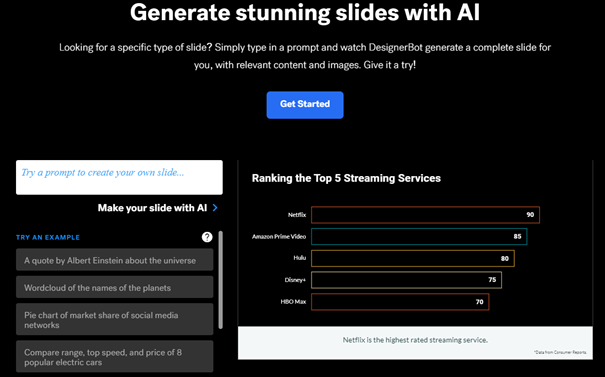
Beautiful.ai is highly capable of transforming basic text input into dynamic, well-designed presentations tailored to the user’s specific needs, saving time and effort while delivering professional results.
Beautiful.ai also offers advanced slide analytics to track engagement and performance metrics, providing users with valuable insights to refine their presentations. Its smart slide technology ensures that content formatting is dynamic and adapts to changes seamlessly, enhancing the overall design and impact of the presentation.
What I Like/Dislike about Beautiful AI
Like:
- Automated Design Assistance: Beautiful.ai’s AI-driven DesignerBot is a significant advantage. It automatically selects the most suitable layouts and applies branding and design elements to slides based on the content input.
- Intelligent Slide Adaptation: The platform’s ability to adapt slides dynamically as content changes is remarkable. When you adjust your text or add new points, the layout and design automatically reformat to accommodate the changes.
- Contextual Content Presentation: Beautiful.ai’s context-aware feature enhances how information is presented. The AI software ensures that the visual presentation aligns with the message, improving the overall impact and comprehension of the slide material.
Dislike
- Limited Customization in AI Mode: Users who prefer detailed control over every aspect of their slide design might find the automated features restrictive.
- Image Generation Capabilities: Although Beautiful.ai offers a range of media integration options, its capabilities in generating images directly from text are not explicitly detailed and seem limited compared to other platforms.
Slidebean AI Pitch Deck Generator
Slidebean is a robust AI pitch deck generator designed to assist various users, from startup founders to educators, in creating visually compelling and professional presentations quickly and efficiently.
Key Features of Slidebean
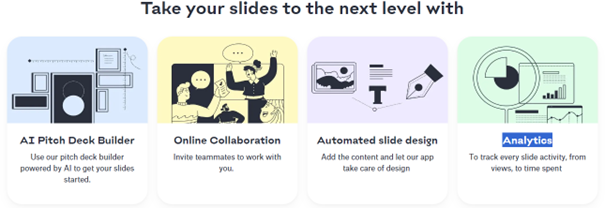
Slidebean’s AI pitch deck generator streamlines the process of creating compelling and professional presentations for startup founders, entrepreneurs, and businesses. Here are the key features that make Slidebean a standout AI tool for building pitch decks:
- Build Your Company’s Pitch Deck in Seconds: Slidebean’s AI functionality allows users to quickly generate an entire pitch deck by simply inputting their company’s website URL. The AI analyzes the website content and automatically creates a pitch deck that reflects the company’s essence, organizing information into logically structured slides.
- Simple & Beautiful Slides: The platform is known for its aesthetic appeal and simplicity. Slidebean’s design algorithms ensure that slides are visually attractive but also clean and professional.
- Use Existing Pitch Deck Templates: Slidebean offers a variety of pre-designed templates based on successful venture-backed startups. These templates follow proven structures that resonate with investors and can be customized to fit specific content.
- Analytics: One of Slidebean’s powerful features is its analytics capability, which tracks engagement with the presentation. This tool provides valuable insights into how viewers interact with the deck, such as which slides capture the most attention and how much time viewers spend on each part of the presentation.
User Experience
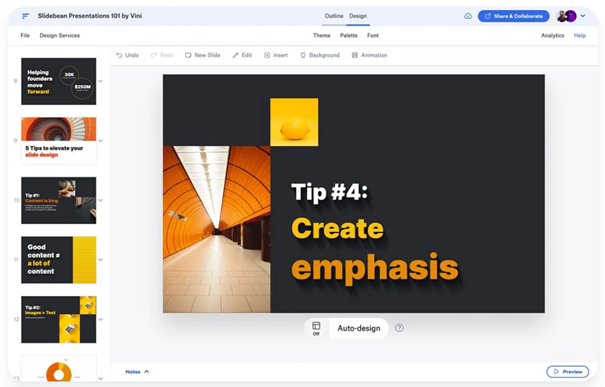
Slidebean is a robust tool for anyone needing to quickly create impactful and efficient presentations. With its blend of AI-driven design, user-friendly templates, and insightful analytics, Slidebean empowers users to deliver pitches that are not only visually appealing but also strategically crafted to engage and persuade audiences.
What I Like/Dislike about Slidebean
Like
- Automated Design and Speed: Slidebean stands out for its ability to quickly generate a comprehensive pitch deck using just a company website URL.
- High-Quality Templates: Slidebean provides access to a wide range of high-quality templates that are visually appealing and crafted based on successful startup pitches.
- Advanced Analytics: The analytics feature of Slidebean offers detailed insights into how the audience interacts with the presentation. It tracks metrics like view durations per slide, which can help presenters understand which sections are engaging or need improvement.
Dislike:
- Limited Customization in Automated Mode: Users looking for more control over the detailed design elements might find the AI’s automatic choices too constraining.
- Learning Curve and Navigation Issues: While Slidebean is powerful, it has a noticeable learning curve.
Slidebean’s AI pitch deck generator offers a blend of advanced, user-friendly features suitable for rapid pitch creation, but it may require some acclimatization for new users.
Beemer AI Pitch Deck Generator
Beemer is a compelling AI-powered pitch deck generator that streamlines the process for startups and entrepreneurs, enabling the rapid creation of professional presentations.
Key Features of Beemer
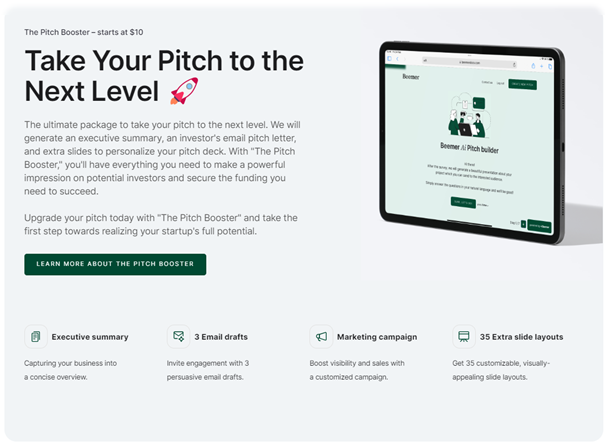
Beemer AI pitch deck generator is a dynamic tool designed to streamline the creation of pitch decks, making it particularly useful for startups and entrepreneurs who need to impress potential investors efficiently. Here are the key features of the Beemer AI pitch deck generator:
- AI-Powered Automation: Beemer utilizes AI to generate presentations from a brief description of your business quickly. The AI can analyze the provided information and organically structure it into a cohesive pitch deck.
- Simple and Fast: Beemer can create presentations in just two minutes. This rapid development is facilitated by its AI engine, which prepares comprehensive and comprehensive slides to reflect your business’s core aspects.
- Versatile Export Options: The platform supports seamless integration with popular presentation tools like Google Slides and PowerPoint.
- Modern Design Templates: Beemer provides up-to-date and visually appealing slide designs that adhere to the latest design trends.
- Collaboration Tools: The platform facilitates teamwork by allowing multiple users to collaborate on a pitch deck simultaneously. This feature is handy for teams spread across different locations.
- The Pitch Booster Package: Beemer offers “The Pitch Booster” package for users seeking to enhance their presentations further. This add-on includes features like an executive summary, an investor’s email pitch letter, and additional customizable slides.
User Experience

Beemer is designed to be user-friendly, requiring no previous design experience. This makes it accessible to a wide range of users, from experienced business owners to those just starting, ensuring that anyone can create a professional-looking pitch deck without extensive training.
What I Like / Dislike about Beemer
Like
- Rapid Pitch Deck Creation: Beemer’s ability to generate complete pitch decks quickly from just a brief business description is impressive.
- Integration with Popular Platforms: The flexibility Beemer offers by allowing users to export their presentations to both Google Slides and PowerPoint is a notable advantage.
- Sleek Design and Up-to-date Templates: Beemer provides modern, visually appealing slide designs.
Dislike
- Limited Customization Options: While Beemer offers sleek and modern templates, the customization options can be limited.
- Potential for Misinterpretation of Input: The AI-driven nature of Beemer means that it relies heavily on the initial business description provided by the user. There’s a risk that the AI might not fully capture the nuances of the business or might misinterpret the information.
Beemer excels in providing a quick and easy solution for creating pitch decks, but users looking for deep customization or who have complex presentation needs might find some limitations.
Pitches AI Pitch Deck Generator
Pitches AI is a robust AI-powered pitch deck generator that caters to startups and businesses looking to secure capital and close deals efficiently. The platform leverages artificial intelligence to streamline the process of creating compelling and visually appealing investor and sales pitch decks.
Key Features of Pitches AI
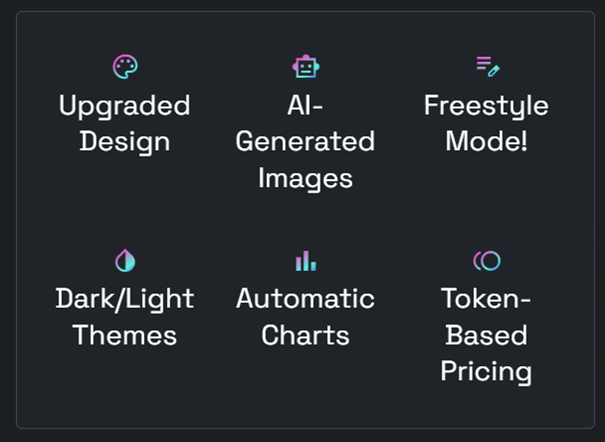
Here are some of the key features of Pitches AI:
- AI-Generated Design: It utilizes AI to automate the design process of pitch decks. This feature ensures that each slide is visually appealing and professionally tailored to suit the user’s content. The AI handles layout, typography, and color schemes, making the decks functional and aesthetically pleasing.
- AI-Generated Images: The platform can automatically generate images relevant to the content of your pitch deck. These AI-generated images are tailored to enhance the textual content, providing visual support that aligns with the message of each slide.
- Automatic Charts: Pitches AI can create charts automatically. Users can input data; the AI will recommend and generate the most suitable charts to represent that data effectively.
- Freestyle Mode: A unique feature of Pitches AI is its Freestyle Mode, which allows users to create a pitch deck with minimal initial input. This mode fosters creativity and flexibility, enabling users to experiment with different ideas and styles by simply entering a few keywords or core concepts.
User Experience
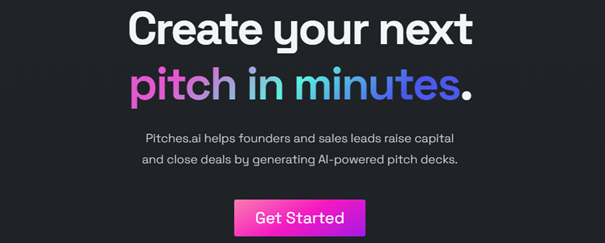
Pitches.ai offers a user-friendly interface that allows founders and sales leads to generate pitch decks quickly. It includes various features that enhance the creation process, such as AI-generated content, including text, images, and charts, ensuring that each pitch deck is informative and visually appealing.
The latest version of the platform introduces several enhancements, like upgraded design options, dark and light themes, and a token-based pricing model, which adds flexibility to the usage of the service.
What I Like/Dislike about Pitches AI
Like:
- AI-Powered Enhancements: Pitches AI integrates advanced AI technologies to automate and enhance various aspects of pitch deck creation. The AI-generated design and images are awe-inspiring.
- Versatile Chart Automation: The automatic chart feature is a significant advantage for users needing to present data effectively.
- Freestyle Mode for Creativity: The Freestyle Mode is a standout feature allowing users to begin a pitch deck with minimal input, such as keywords or core ideas.
Dislike
- Limited Personalization in AI Designs: While AI-generated designs are sleek and professional, they can sometimes lack the depth of personalization that some users might require for particular branding needs.
Pitches AI is a powerful tool for quickly creating professional-quality pitch decks. Still, it might require users to play a more active role in tweaking AI-generated content to ensure it fully meets their specific needs.
Pitchgrade AI Pitch Deck Generator
Pitchgrade is an innovative AI-powered pitch deck generator that simplifies the process of creating compelling and professional presentations. It can assist a wide range of users, from startup founders to sales professionals, by leveraging advanced AI technology to analyze content and generate customizable pitch decks swiftly. This AI tool is particularly beneficial for anyone looking to streamline the creation of impactful and visually engaging presentations.
Key Features of Pitchgrade
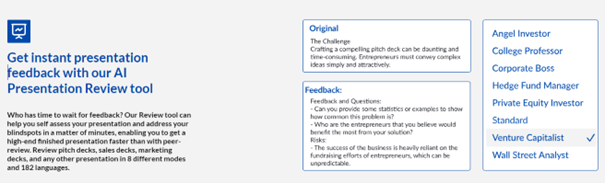
Pitchgrade AI pitch deck generator offers several powerful features designed to streamline the creation and refinement of presentations across a broad linguistic spectrum. Here’s a look at the key features:
- AI Presentation Generator: Pitchgrade’s AI Presentation Generator significantly accelerates the creation of pitch decks. By simply entering a seed prompt, users can generate slides rapidly. This tool is designed to help users draft presentations ten times faster than traditional methods.
- AI Presentation Review Tool: The AI Presentation Review Tool in Pitchgrade provides immediate feedback on presentations, a feature handy for fine-tuning and enhancing the quality of slides.
- Create and Review Presentations in 182 Languages: Pitchgrade stands out for its multilingual capabilities, supporting creating and reviewing presentations in 182 languages. This feature makes Pitchgrade a global tool suitable for international businesses.
User Experience
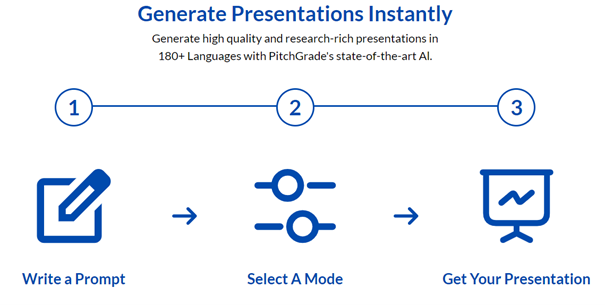
The platform offers more than 300 types of slides, accommodating various presentation styles and purposes, from investor pitches to marketing decks. Additionally, users can quickly refine their decks with the instant feedback feature.
What I Like / Dislike about Pitchgrade
Like
- Speed and Efficiency: Pitchgrade’s AI Presentation Generator allows users to create presentations up to ten times faster than traditional methods.
- Multilingual Support: The capability to create and review presentations in 182 languages makes Pitchgrade an excellent tool for global business environments.
- Instant Feedback System: The AI Presentation Review Tool offers immediate feedback, helping users to identify and address areas that require improvement quickly.
Dislike
- Potential for Over-Reliance on AI: Users might find that the AI does not always fully capture the nuances of their message or tailor the content to their specific audience as effectively as a human might.
Overall, Pitchgrade offers robust features that can significantly benefit users looking to efficiently create professional and impactful presentations. However, users should be mindful of personalization and creative control limitations.
Prezent AI Pitch Deck Generator
Prezent AI is a powerful pitch deck generator designed to streamline and enhance how professionals create presentations. Utilizing advanced AI technology, Prezent AI allows users to generate hyper-personalized, on-brand presentations quickly. This tool stands out for its ability to cater to diverse business communication needs across various industries, supporting effective and efficient presentation creation.
The platform offers two distinct products to suit different levels of AI integration and user needs. The standard version focuses on creating on-brand content swiftly without using confidential data. In contrast, the premium version, powered by ASTRID AI, offers more advanced features, including auto-generation of content and data transformation to create impactful presentations.
Key Features of Prezent AI
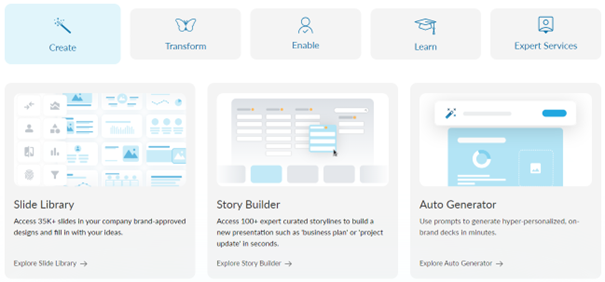
Here are the key features of Prezent AI that make it one of the best AI pitch deck generator tools:
- AI-Powered Content Generation: Prezent AI uses its ASTRID AI system to generate presentation content automatically. This feature helps users transform raw data into engaging and visually appealing content.
- Hyper-Personalization and Brand Alignment: The platform ensures that every presentation is tailored to the specific audience and remains aligned with the brand’s standards. This dual focus on personalization and compliance helps maintain consistency across all communications and enhances brand integrity.
- Multi-Lingual Support: Prezent AI supports content creation in multiple languages, a significant advantage for global enterprises looking to communicate across diverse geographical locations.
- Comprehensive Template and Slide Library: Users can access over 35,000 slide templates and utilize hundreds of expert-curated storylines to assemble presentations quickly.
- Learning and Development Tools: Prezent AI also focuses on continuous learning with courses and workshops designed to improve users’ business communication skills.
- Real-Time Collaboration and Feedback: The platform facilitates collaboration among team members, allowing for real-time feedback and iterative improvements.
User Experience
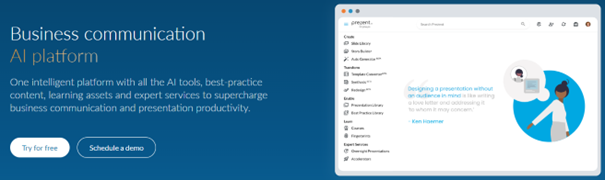
Prezent AI stands out for its ability to combine advanced AI technology with user-friendly features that cater to the needs of modern enterprises. It focuses on brand consistency, audience engagement, and efficient communication.
For anyone involved in enterprise-level business communications or needing to craft persuasive presentations frequently, Prezent AI offers a robust solution. Its ability to understand and adapt to the user’s unique communication style and the demands of modern business environments makes it a valuable tool for enhancing presentation productivity and effectiveness.
What I Like Dislike about Prezent AI
Like
- Advanced AI Content Generation: Prezent AI’s use of its ASTRID AI system to auto-generate presentation content is highly effective. This feature allows for the transformation of complex data into engaging and professionally styled content.
- Extensive Resource Library: Accessing over 35,000 slide templates and various expert-curated storylines significantly reduces the time required to create presentations.
- Multilingual Support and Training Tools: The platform’s support for multiple languages enhances its utility for global enterprises. Additionally, Prezent AI offers comprehensive learning modules and interactive courses to improve users’ presentation skills, which is a great way to ensure continuous professional development within teams.
Dislike
- None
Storydoc AI Pitch Deck Generator
Storydoc AI pitch deck generator is a cutting-edge tool that makes presentations more engaging and effective. By utilizing AI technology, Storydoc enables the creation of interactive, scroll-based presentations that can easily capture the essence of your business.
Storydoc’s AI-driven content simplifies designing pitch decks by automatically generating text and visuals. This includes a wide range of icons, stock images, and even text-to-image generation tailored to enhance each slide’s visual appeal and relevance.
Key Features of Story AI
Storydoc AI pitch deck generator leverages advanced AI technology to create dynamic and engaging pitch decks that stand out in the competitive business environment. Here are some of its key features that make it a valuable tool for professionals across various industries:
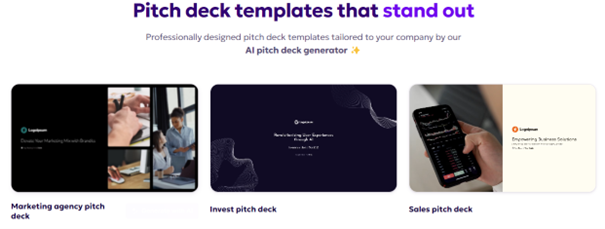
- AI-Driven Content Creation: Storydoc includes an AI Writing Assistant that fine-tunes messaging across different use cases like headlines, paragraphs, and short texts, ensuring that the content is not only accurate but also compelling.
- Interactive and Engaging Design: The platform offers a scroll-based, interactive design that transforms static presentations into engaging narratives. This feature is particularly useful in maintaining the audience’s attention and delivering complex information in an easy-to-digest format.
- Customizable Visuals: Storydoc’s AI Visual Assistant provides many design options, including a wide range of icons, stock images, videos, and a text-to-image generator.
- Real-Time Analytics and Engagement Tracking: One of the standout features of Storydoc is its capability to provide automatic analytics insights. The platform tracks how viewers interact with the presentation, providing patterns, trends, and critical insights that help presenters understand audience engagement and improve future pitches.
- Seamless Integrations and Workflow Enhancements: Storydoc allows easy integration with other business tools, such as CRMs and calendars, making it possible to turn presentations from static PDFs into actionable pitch decks.
User Experience
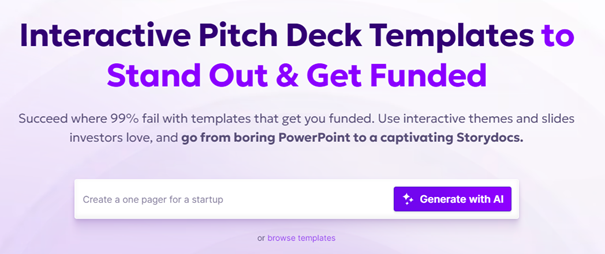
For businesses looking to make a significant impact with their presentations, whether for investment pitches or marketing proposals, Storydoc offers a robust solution that combines ease of use with powerful, AI-enhanced features.
What I Like /Dislike about Storydoc
Like
- Interactive Presentation Design: Storydoc transforms traditional pitch decks into interactive, scroll-based presentations that enhance viewer engagement.
- AI-Driven Content and Design Tools: The integration of AI tools for writing assistance and visual creation within Storydoc is highly commendable. The platform offers an AI Writing Assistant that helps refine the messaging and an AI Visual Assistant that supplies a broad array of icons, images, and video content.
- Real-Time Analytics: Storydoc provides detailed analytics on how the audience interacts with the presentation. This feature is invaluable for understanding audience engagement and optimizing pitch decks based on honest feedback.
Dislike
- Over-Reliance on Templates: The reliance on predefined formats might restrict the ability to fully customize presentations to one’s specific branding or innovative design ideas.
- Complexity for Less Tech-Savvy Users: Although beneficial, the numerous features and integrations might overwhelm users who are not as tech-savvy or those new to digital presentation tools.
Overall, Storydoc offers robust features that enhance the presentation experience significantly.