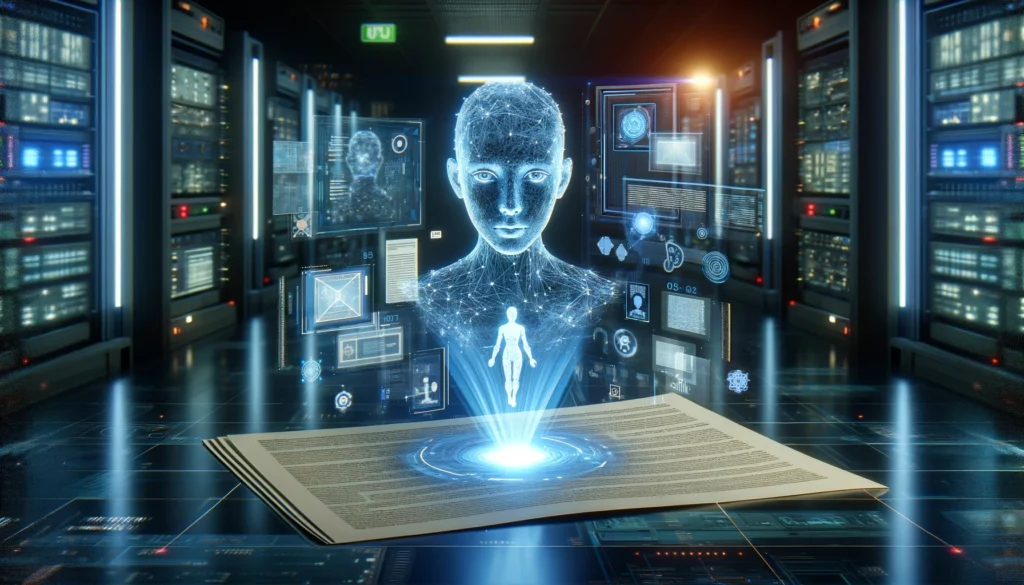Some of the links on this page might be affiliate links. This means if you click on the link and purchase the item, the owner of this website will receive an affiliate commission. For details, please view our affiliate disclosure.
AI video generators have revolutionized how we create and consume video content in this digital age. The best AI video generator tools harness the power of artificial intelligence to automate and enhance video production, making it faster, more efficient, and often more creative. From transforming text into dynamic video clips to generating personalized video messages, AI video generators cater to various needs, including marketing, education, and entertainment. This article will explore the best AI video generator tools available in the market.
Synthesia AI Video Generator
Synthesia, a game-changer in video production, eliminates the need for traditional tools like mics, cameras, or studios. Harnessing the power of artificial intelligence, it empowers users to create high-quality videos in a flash, all at a fraction of the cost.
Key Features of Synthesia
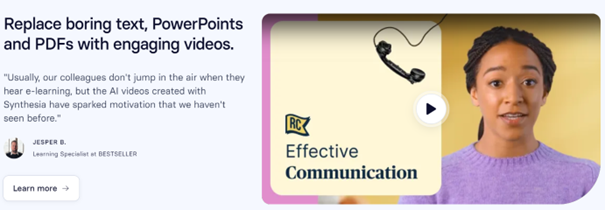
Synthesia AI video generator is a robust tool designed to create tailored video content that aligns closely with the needs and diversity of any audience. Below are its key features:
- Create AI Videos as Diverse as Your Audience: Synthesia is a versatile tool that supports the creation of videos with over 160 AI avatars, each representing a unique combination of genders, ages, and ethnicities. This diversity allows you to tailor content that resonates with a global audience, making it a powerful tool for any content creator.
- Turn Text into High-Quality Voiceovers with One Click: The platform offers a feature to generate voiceovers from text using AI. With over 400 voices across more than 130 languages, users can instantly create professional-sounding voiceovers.
- Keep Your Video Library Up to Date Without Reshoots: Synthesia’s innovative technology enables easy updates to video content. With this tool, you can make alterations to your videos without the need for complete reshoots, a feature that saves time and significantly reduces production costs.
- Embed Your Videos into Your Favorite Tools: Integration capabilities of Synthesia allow users to embed their videos directly into various platforms and tools such as Learning Management Systems (LMS) and other digital environments.
User Experience
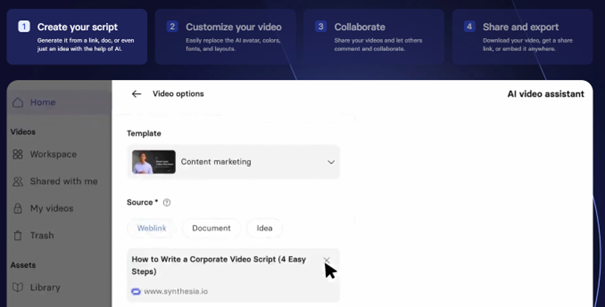
Users can start with a simple text prompt or document and transform it into a complete video script, which AI avatars can then narrate. This process simplifies content creation, allowing rapid scaling and updates without extensive human intervention. Synthesia’s AI also facilitates the customization of videos with specific brand elements, enhancing the viewer’s connection to the content. With its ease of use and robust features, Synthesia is trusted by over 50,000 companies worldwide, revolutionizing how video content is produced and consumed in the digital age.
What I Like/ Dislike about Synthesia
Like
- Diversity and Accessibility of AI Avatars and Languages: Synthesia excels in providing a diverse array of over 160 AI avatars that cater to various ethnicities, ages, and professional appearances.
- Ease of Content Updates and Integrations: Synthesia allows users to update their video content easily without requiring complete reshoots.
- Commitment to AI Ethics and Security: Synthesia has built a robust framework for ethical AI use and data security, which includes GDPR compliance and regular independent audits.
Dislike
- Dependence on Pre-Defined Templates: The reliance on templates can be a double-edged sword. While it simplifies the video creation process, it may also limit the uniqueness of each video.
InVideo AI Video Generator
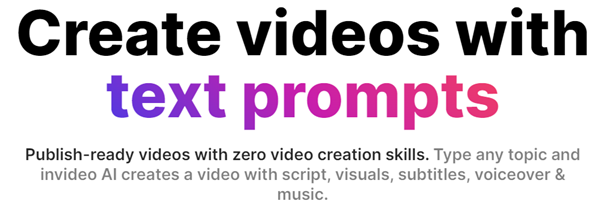
InVideo AI is a transformative tool designed to simplify video creation, allowing users to quickly generate professional-quality videos from just a text prompt. This platform is highly accessible, requiring no prior video creation skills, and supports generating videos in many languages, making it a versatile choice for a global user base.
Key Features of InVideo
InVideo AI video generator is a powerful tool designed to democratize video creation, allowing users to produce high-quality videos from simple text inputs efficiently. Here are some of its key features:
- Turn Any Idea or Content to Video Instantly: InVideo enables rapid conversion of any text-based idea into a complete video. Users can type a concept or paste content, and the AI swiftly generates a video that includes a script, visuals, and appropriate animations.
- Edit with Text Prompts: The platform offers an intuitive editing interface where changes to the video can be made through simple text prompts. This can include commands like adjusting the duration of scenes, changing background music, or altering visual elements.
- Translate Your Video into 50+ Languages: InVideo supports creation in multiple languages, allowing users to produce content in their preferred language or translate existing videos into over 50 languages.
- Clone Voice with AI: AI voice cloning technology in InVideo allows users to replicate any voice, enabling consistent voiceovers across videos without continuous recording sessions.
- Lifelike Voiceovers to Keep Your Viewers Engaged: The platform’s lifelike AI-generated voiceovers can capture subtle nuances of human speech, which helps keep the audience engaged.
User Experience
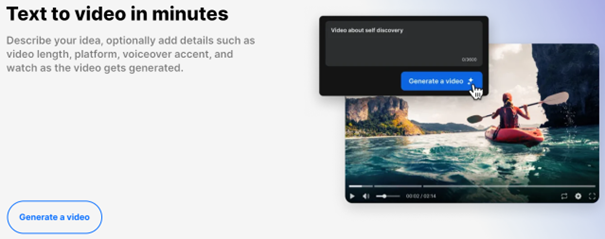
InVideo AI also stands out for its extensive stock media library, which includes over 16 million assets that the AI utilizes to craft videos that align with the user’s prompts. This feature, combined with the tool’s intuitive editing capabilities and real-time collaboration options, positions InVideo as a comprehensive solution for novice and experienced video creators looking to enhance their digital content strategy.
What I Like/Dislike about Invideo
Like
- Instant Video Creation from Text: InVideo can rapidly transform plain text into complete video content.
- Multilingual Capabilities: InVideo’s ability to support content creation in multiple languages and offer translation for over 50 languages is a huge advantage for global content creators.
- AI Voice Cloning and Lifelike Voiceovers: InVideo’s AI voice cloning technology and its capability to produce lifelike voiceovers add a layer of professionalism to the videos created.
Dislike
- Limited Advanced Editing Capabilities: While InVideo is excellent for introductory and intermediate video tasks, advanced users might find the editing capabilities lacking.
InVideo is a powerful tool for novice and intermediate users looking to produce quick, engaging video content.
DeepBrain AI Video Generator
DeepBrain AI video generator is an advanced AI tool that simplifies video-making by incorporating several AI-powered features to create high-quality visual and audio content.
Key Features of DeepBrain AI
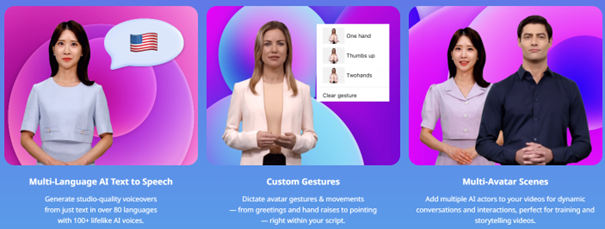
DeepBrain AI video generator has several advanced features designed to simplify and enhance the video creation process for users of all levels. Here’s an overview of its key:
- Convert Text to Video in Minutes: DeepBrain AI facilitates rapid video creation by converting text into videos almost instantly. This feature allows users to input text, which the system transforms into a structured video with visuals and audio.
- Multi-Language AI Text to Speech: The platform supports text-to-speech capabilities in over 80 languages, offering natural-sounding voiceovers with various accents and intonations.
- Custom Gestures: DeepBrain AI enhances the realism of its AI avatars through custom gestures. Users can directly dictate specific actions for avatars, such as waving, pointing, or other meaningful gestures, within the script.
- Multi-Avatar Scenes: The platform also allows for creating scenes that include multiple AI avatars interacting with each other.
- Templates to Get Started: DeepBrain AI offers many templates to kickstart video creation. These templates cater to various content types, including social media videos, training modules, and corporate presentations.
User Experience
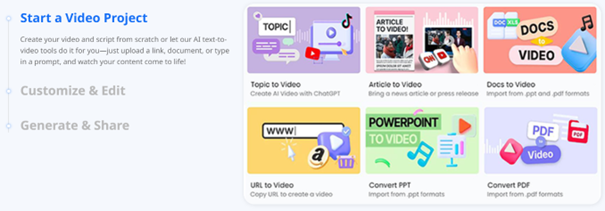
Designed for ease of use, DeepBrain AI allows both beginners and professionals to create videos with minimal effort. The cloud-based platform ensures accessibility from anywhere at any time, further enhancing its flexibility. It is a robust and versatile tool for creating high-quality, engaging videos quickly and efficiently, supporting a broad range of use cases from marketing to educational content development.
What I Like/Dislike about Deepbrain AI
Like:
- Rapid Conversion from Text to Video: DeepBrain AI quickly transforms textual input into full-fledged videos.
- Multilingual Text-to-Speech Capabilities: The platform supports text-to-speech in over 80 languages, which is invaluable for creating content that reaches a global audience.
- Advanced Customization Features: DeepBrain AI offers advanced features like custom gestures and multi-avatar scenes, allowing for complex video scenarios that can mimic real-life interactions.
Dislike:
- Limited Template Variety: While DeepBrain AI provides various templates to help users start their projects, the diversity and creativity of these templates may not meet the needs of all users.
DeepBrain AI stands out for its innovative video production approach, particularly its efficiency and language capabilities, but improvements could be made in user accessibility and template variety.
Fliki AI Video Generator
Fliki AI video generator offers an impressive suite of features that streamline turning textual content into engaging videos. It’s designed to cater to diverse users, from content creators and marketers to educators, making it a versatile tool for various video production needs.
Key Features of Fliki
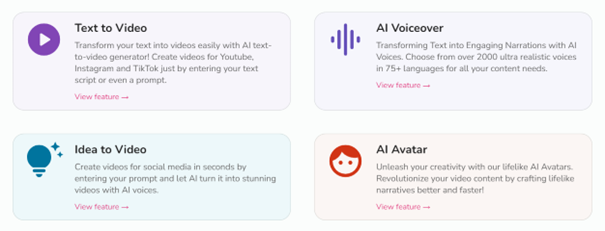
Fliki AI video generator is a powerful tool designed to cater to various content creation needs. Its key features make it versatile and user-friendly, perfect for professionals and hobbyists. Here’s how Fliki stands out:
- Create Impactful Video and Audio Content for Every Use Case: Fliki supports diverse content creation across various domains, such as business, education, marketing, and social media. It enables users to transform blogs, articles, and social media posts into engaging videos or podcasts.
- AI Voiceover: Fliki offers an advanced AI voiceover feature with over 1300 ultra-realistic voices across 75+ languages.
- Idea to Video: The platform’s “Idea to Video” feature is particularly innovative, allowing users to input a concept or a script and automatically generate a complete video. This includes selecting suitable visuals, arranging text, and syncing with the AI-generated voiceover.
- AI Avatar: Fliki enhances video personalization through its AI Avatar system. Users can choose from various digital avatars that conversationally deliver the script, mimicking human-like gestures and interactions.
- PPT to Video: Fliki’s ability to convert PowerPoint presentations into videos is a game-changer for educational and corporate settings. This feature simplifies disseminating informational or training materials by transforming static slides into more digestible and engaging video formats.
- Image to Video: Fliki also allows users to create videos from images. By uploading images and adding text, users can quickly produce visually appealing content that is ready to be shared across digital platforms.
User Experience
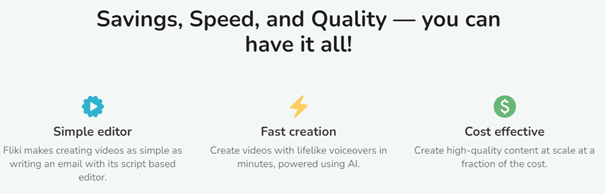
Fliki is highly regarded by its users, with millions of content creators worldwide benefiting from its efficient video production capabilities. This popularity is reflected in its high satisfaction ratings across several review platforms.
What I Like / Dislike about Fliki
Like
- Comprehensive AI Voiceover Options: Fliki offers a robust AI voiceover feature with more than 1300 ultra-realistic voices across 75+ languages.
- Seamless Integration of Text-to-Video: The platform’s ability to convert text to video quickly and efficiently is commendable. Fliki simplifies the creation process, allowing users to input text and receive an entirely produced video with visuals and audio.
- High-Quality Templates and Easy Customization: Fliki provides a variety of ready-to-use templates that cater to different needs and are easily customizable.
Dislike
- Limited Free Tier: While Fliki offers a free tier, it’s somewhat limited, allowing only 5 minutes of video content per month.
Fliki’s strengths lie in its comprehensive voice options and ease of use in video production, making it a valuable tool for diverse content creation needs.
HeyGen AI Video Generator
HeyGen is an innovative AI video generator designed to simplify the video creation process, allowing users to produce high-quality videos for various purposes rapidly.
Key Features of HeyGen
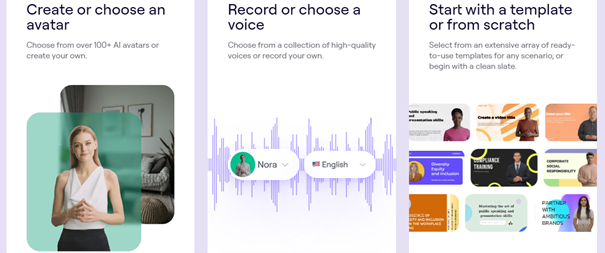
HeyGen AI video generator integrates various advanced features to make video creation seamless and engaging. Here are the key functionalities:
- AI Avatar: HeyGen provides an AI Avatar feature that enables users to create videos with digital spokespersons. These AI avatars can perform scripted dialogues with human-like gestures and expressions, enhancing the viewer’s engagement.
- AI Voiceover: The platform offers AI-powered voiceover capabilities, allowing users to generate natural-sounding speech in various languages. This feature supports the creation of multilingual content, broadening the accessibility and reach of videos across global audiences.
- Video Translate: HeyGen includes a video translation feature that aids in localizing content for different linguistic audiences. This functionality translates the text overlays within videos and can dynamically change the AI voiceover to the target language.
- Personalized Video: This feature allows for the customization of video content to address individual viewers or specific target groups. Personalized videos can include tailored messages, customized data displays, or particular calls to action.
- Streaming Avatar: HeyGen also offers a streaming avatar feature, which is particularly useful for live broadcasts or interactive sessions. These avatars can interact in real time, responding to user inputs or live data.
User Experience
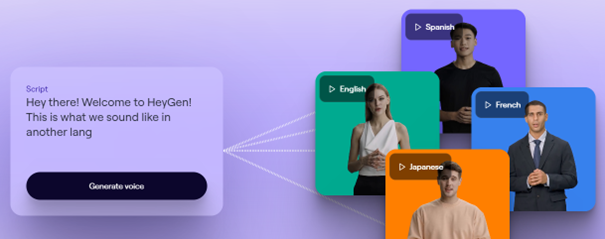
Overall, the HeyGen AI video generator stands out for its comprehensive features that cater to a wide range of video creation needs, from simple marketing videos to complex, interactive educational courses. Its focus on AI-driven tools like AI avatars and voiceovers ensures that users can produce high-quality content that is both engaging and accessible.
What I Like/Dislike about HeyGen
Like
- Advanced AI Avatars: HeyGen’s AI Avatar feature is particularly impressive, offering a wide range of digital spokespersons that can be tailored to fit the specific needs of any video.
- Multilingual AI Voiceover and Translation Capabilities: The platform’s ability to provide AI-generated voiceovers in various languages and its video translation features make it an excellent tool for creating content that can reach a global audience.
- Streaming Avatar for Live Interactions: The streaming avatar feature is a standout, enabling real-time interaction during live broadcasts.
Dislike
- Learning Curve for New Users: Despite its advanced features, the HeyGen platform can be somewhat overwhelming for new users unfamiliar with AI video creation tools.
Descript AI Video Generator
Descript is a versatile AI-powered video editor that combines the ease of text editing with advanced video production capabilities. This platform allows users to edit videos and podcasts simply by editing a document.
Key Features of Descript
- Text-Based Video Editing: Descript allows users to edit video and audio content just as they would edit text in a document. This includes cutting, pasting, and deleting sections of audio or video by simply manipulating the transcript text.
- AI-Driven Tools: The platform integrates various AI tools to enhance the editing process. Examples include Filler Word Removal, which automatically detects and removes unnecessary filler words like “uh,” “um,” “you know,” etc.
- Multi-Track Editing: Descript supports multi-track editing, which is handy for podcast editing, where different audio tracks need to be managed and adjusted separately.
- Video and Screen Recording: Users can record screen captures directly within Descript, making it ideal for creating tutorial videos, software demos, or dynamic presentations.
- Collaborative Features: It offers real-time co-editing, commenting, version control, and a shared media library.
- Publishing and Sharing: Once editing is complete, Descript makes publishing and sharing content directly easy. Users can export their videos in various formats, publish them directly to social media platforms, or embed them on websites.
User Experience
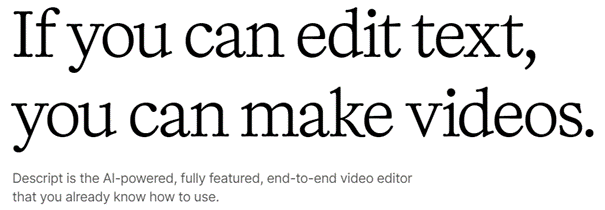
Descript stands out for its intuitive, doc-like editing experience and powerful AI tools that automate and enhance video creation. Whether you’re a professional video producer or a beginner, Descript offers tools that can transform how you create and share video and audio content.
What I Like / Dislike about Descript
Like:
- Text-Based Editing: Descript revolutionizes the editing process by allowing users to edit audio and video as if editing a text document.
- Advanced AI Features: The suite of AI tools within Descript, such as Overdub (voice cloning), filler word removal, and Studio Sound (audio enhancement), provide users with powerful capabilities to produce high-quality content with minimal effort.
- Collaborative Functionality: Descript is designed for team use, with features that facilitate collaboration, such as real-time co-editing, version control, and a shared media library.
Dislike
- Overwhelming for Beginners: Despite its text-like editing interface, its vast features and functionality can overwhelm beginners.
Descript offers a unique and powerful set of tools that cater well to content creators looking for efficient, high-quality production capabilities. However, it may present challenges for those new to video and audio editing.
Pictory AI Video Generators
Pictory is an AI-powered video generator designed to make video creation accessible for everyone, regardless of their technical skills. It stands out by transforming scripts, articles, and blog posts into engaging videos quickly and effortlessly.
Key Features of Pictory
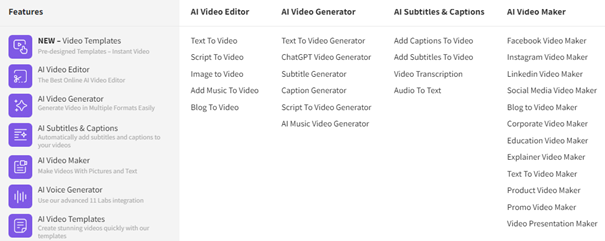
Pictory AI is a robust video creation platform that leverages artificial intelligence to streamline and enhance the video production process. Here’s how it stands out in terms of its key features:
- Video Templates: Pictory provides a wide array of video templates that users can choose from, depending on the type of video they intend to create, such as promotional videos, educational content, or social media clips.
- AI Video Editor: The AI video editor in Pictory simplifies editing by allowing users to perform text-based edits. This means you can cut, trim, or rearrange parts of your video just by editing the text transcript.
- AI Video Generator: Pictory’s AI video generator automates the conversion of scripts and articles into videos. By inputting text or uploading a document, the AI analyzes the content and selects relevant visuals and audio to create engaging videos.
- AI Subtitles and Captions: Understanding the importance of accessibility and engagement, Pictory automatically generates subtitles and captions for videos.
- AI Voice Generator: Pictory includes an AI voice generator that can turn text into natural-sounding speech. This feature allows users to choose from various voices and languages to add narration to their videos without needing+ a voiceover artist.
User Experience
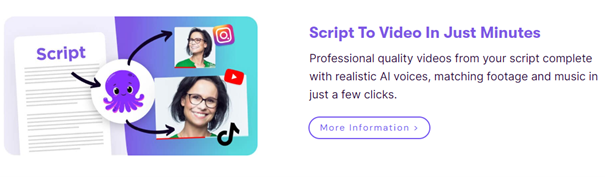
Pictory leverages AI-driven features to make video production more accessible, efficient, and customizable, catering to diverse needs from marketing to education.
What I Like/ Dislike about Pictory
Like
- Streamlined Content Repurposing: Pictory excels at transforming written content into videos quickly and efficiently.
- Automated Subtitles and Captions: The automatic subtitle and caption generation is a standout feature that not only enhances accessibility but also caters to viewing preferences on social media, where videos are often watched without sound.
- Extensive Customization Options: Pictory offers robust customization capabilities, allowing users to tailor videos to their branding needs. Users can adjust templates, add logos, choose voiceovers, and select from a vast library of visuals and sounds.
Dislike:
- Dependency on Text Quality: The quality of the video output heavily depends on the input text’s quality. If the script or source text is not well-optimized or written, the resulting video might not effectively convey the intended message.
Pictory is a powerful tool for those looking to efficiently convert text to engaging video content, though it may present challenges for those working with less polished text inputs.