Some of the links on this page might be affiliate links. This means if you click on the link and purchase the item, the owner of this website will receive an affiliate commission. For details, please view our affiliate disclosure.
AI email management tools streamline inbox organization by employing algorithms to prioritize, categorize, and respond to emails automatically. These tools analyze email content, sender history, and user behavior to sort emails into relevant folders, flag urgent messages, and generate appropriate responses.
AI inbox management tools are not just efficient but also adaptive. Using machine learning, they constantly learn from user interactions, enhancing their accuracy and efficiency. These tools also excel at identifying spam, unsubscribing users from unwanted newsletters, and scheduling emails for optimal delivery times. Moreover, they can assist in drafting replies by suggesting responses based on email context and past conversations, enhancing their usefulness.
Here are some of the best AI email management tools
SaneBox
Introducing SaneBox, the revolutionary email management system designed to tame the chaos of your inbox and reclaim your valuable time. SaneBox employs cutting-edge AI technology to analyze your email habits and intelligently prioritize your messages, ensuring that the most important ones always rise to the top.
Here’s how it works: Upon signing up, SaneBox seamlessly integrates with your existing email account, whether it’s Gmail, Outlook, or any other major provider. Using sophisticated algorithms, SaneBox sorts your incoming emails into different folders based on their importance and relevance.
SaneBox is a comprehensive email management tool with many key features that streamline inbox organization and enhance productivity. Here are its standout features:
Key features of SaneBox

- Email Filtering: SaneBox employs advanced algorithms to filter incoming emails based on their relevance and importance automatically. It prioritizes critical messages in your inbox while moving less important emails to separate folders like “SaneLater” or “SaneNews.”
- Intelligent Snooze: SaneBox offers an intelligent snooze feature that allows users to temporarily remove emails from their inbox and have them reappear at a more convenient time or date.
- Reminders: With SaneBox, users can set reminders for emails they must follow up on, ensuring important tasks don’t fall through the cracks.
- Unsubscribe Assistance: SaneBox helps users declutter their inbox by automatically identifying and unsubscribing from unwanted newsletters and promotional emails.
- Analytics and Insights: The software provides valuable insights into email activity, including statistics on email volume, response times, and more, helping users understand their email habits and optimize their workflow.
- Compatibility: SaneBox seamlessly integrates with all major email providers, including Gmail, Outlook, Yahoo Mail, and more, ensuring compatibility with users’ existing email accounts.
- Security: SaneBox prioritizes user privacy and security, employing robust encryption protocols to safeguard sensitive information and ensure data integrity.
User Experience:
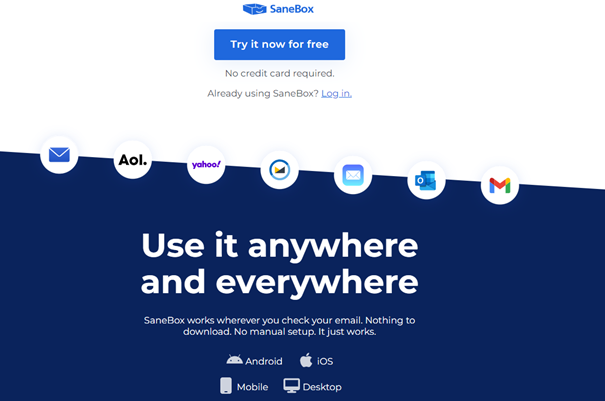
Overall, SaneBox offers a comprehensive suite of features that effectively streamline email management, reduce inbox overload, and empower users to take control of their digital communication. There is no need to learn any new software. It works with your current email clients like Gmail, Yahoo Mail, Outlook, etc.
Here is what I like/dislike about SaneBox:
Like:
- Efficient Email Sorting: SaneBox intelligently sorts incoming emails, prioritizing important messages in the inbox while organizing less critical ones into separate folders. This feature significantly reduces inbox clutter and enhances productivity.
- Customization Options: The software offers a range of customization options, allowing users to fine-tune its filtering algorithms to suit their specific needs and preferences. This flexibility ensures a personalized email management experience tailored to individual workflows.
- Seamless Integration: SaneBox seamlessly integrates with popular email platforms like Gmail, Outlook, and others, ensuring compatibility with users’ existing email accounts without complex setup or configuration.
Dislike:
Not much to dislike
EmailTree AI
EmailTree AI is a cutting-edge email management tool designed to streamline inbox organization and enhance productivity. It uses advanced artificial intelligence algorithms to categorize incoming emails based on content and priority, ensuring efficient sorting. The system intelligently prioritizes emails, highlighting urgent messages and important communications to minimize time spent sifting through clutter.
Through natural language processing, EmailTree AI offers automated response suggestions, alleviating the burden of repetitive email drafting. Users can customize filters to tailor the system to their preferences, empowering personalized inbox management.
Key Features
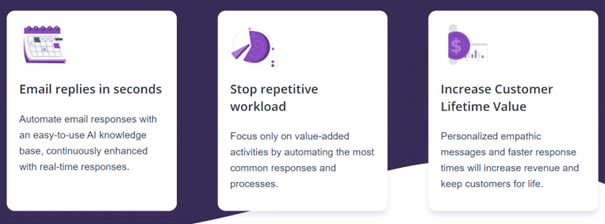
EmailTree AI email management software offers a comprehensive suite of features designed to revolutionize inbox organization and enhance productivity:
- Smart Inbox Organization: EmailTree AI utilizes advanced algorithms to automatically categorize emails into relevant folders based on content and priority, keeping your inbox tidy and easy to navigate.
- Intelligent Prioritization: The software intelligently prioritizes emails, ensuring that urgent messages and important communications are highlighted for immediate attention, helping users stay on top of their workload.
- Automated Responses: With natural language processing capabilities, EmailTree AI suggests personalized responses, saving users valuable time and effort by automating drafting replies to frequently received emails.
- Customizable Filters: Users can customize filters to tailor the software to their specific needs, allowing them to prioritize emails from specific contacts or flag messages containing certain keywords, enhancing efficiency and organization.
- Seamless Integration: EmailTree AI seamlessly integrates with popular email platforms, providing a smooth transition without disrupting users’ existing workflows.
- Overall, EmailTree AI offers a powerful solution for managing email overload, helping users reclaim control of their inboxes and focus on what matters most.
User Experience
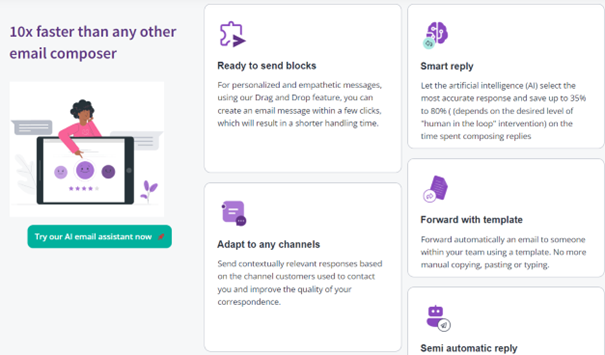
EmailTree AI facilitates a smooth transition without workflow disruptions by seamlessly integrating with existing email platforms. With EmailTree AI, users can enjoy a clutter-free inbox experience, allowing them to focus on essential tasks and maximize productivity.
Here is what I like/dislike about EmailTree AI
Like
- Intuitive Email Organization: EmailTree AI excels in automatically organizing emails into logical categories, such as personal, work, and newsletters, using advanced machine learning algorithms. This feature streamlines inbox management and makes it easier to locate specific emails quickly.
- Smart Reply Suggestions: The software provides intelligent suggestions for email responses based on the content of incoming messages, saving users time and effort in composing replies. This feature is handy for handling routine inquiries.
- Integration with Productivity Tools: EmailTree AI seamlessly integrates with popular productivity tools like Trello, Asana, and Slack, allowing users to manage emails and tasks from a single platform.
Dislike:
- Subscription Pricing: While EmailTree AI offers valuable functionality, its subscription-based pricing model may be relatively expensive for some users, especially those with limited budgets or smaller-scale email management needs.
Boomerang
Tired of losing track of important emails or struggling to follow up on time? Enter Boomerang for Gmail, the ultimate email management software designed to streamline your inbox and s supercharge your productivity. Boomerang operates seamlessly within popular email platforms, such as Gmail and Outlook, offering users a dynamic set of tools to enhance productivity and efficiency.
How does it work? Boomerang’s core functionality lies in its ability to schedule emails for later delivery, ensuring messages reach recipients at the most opportune times. Additionally, it enables users to set reminders for emails that require follow-up, helping to streamline communication workflows. With Boomerang, users can take control of their email correspondence, boost productivity, and foster more meaningful connections.
Key features of Boomerang
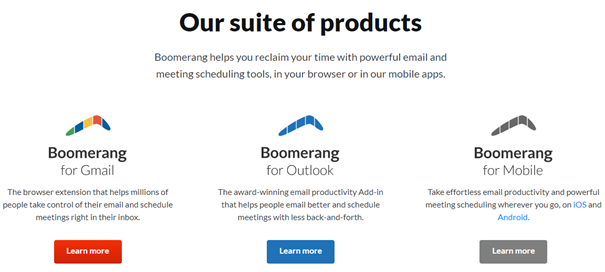
Boomerang software offers a robust set of features tailored to streamline email management and enhance productivity. Its primary functionalities include:
- Email Scheduling: Users can compose emails and schedule them for later delivery, ensuring messages are sent at the most opportune times for increased impact and engagement.
- Reminder Setting: Boomerang allows users to set reminders for important emails, ensuring timely follow-ups and preventing critical tasks from slipping through the cracks.
- AI-driven Response Tracking: Utilizing advanced artificial intelligence technology, Boomerang provides insights into recipient engagement, enabling users to optimize their communication strategies based on real-time data.
- Productivity Tools: Boomerang offers a suite of productivity tools such as inbox management features, snooze options for prioritizing emails, and read receipt capabilities for tracking message interactions.
- Integration with Popular Email Platforms: Seamlessly integrated with popular email platforms like Gmail and Outlook, Boomerang ensures a smooth user experience and easy adoption for existing email workflows.
User Experience
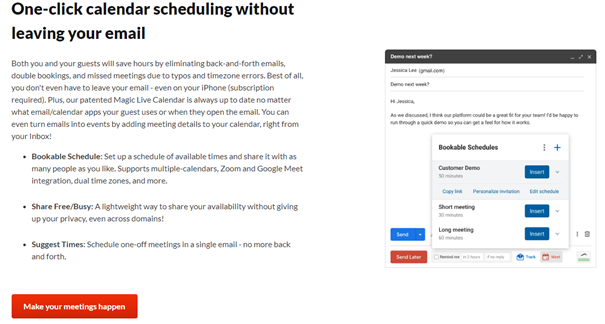
With its comprehensive feature set, Boomerang empowers users to take control of their email communication, increase efficiency, and foster stronger professional relationships.
Here is what I like/dislike about Boomerang:
Like:
- Intuitive Interface: Boomerang’s interface is user-friendly and intuitive, making it easy for users to navigate through its various features without the need for extensive training.
- Email Scheduling: The ability to schedule emails for later delivery is a standout feature. It allows users to compose messages at their convenience and ensures they are sent at the most suitable times for maximum impact.
- AI-driven Insights: The AI-driven response tracking system provides valuable insights into recipient engagement, enabling users to refine their communication strategies based on real-time data, which is invaluable for optimizing email outreach efforts.
Dislike:
- Limited Free Plan: The limitations imposed on the free plan can be restrictive for users who want to access all the advanced features of Boomerang. This might deter potential users from fully exploring its capabilities without committing to a paid subscription.
- Compatibility Issues: While Boomerang integrates seamlessly with popular email platforms like Gmail and Outlook, some users have reported occasional compatibility issues with certain email clients or devices.



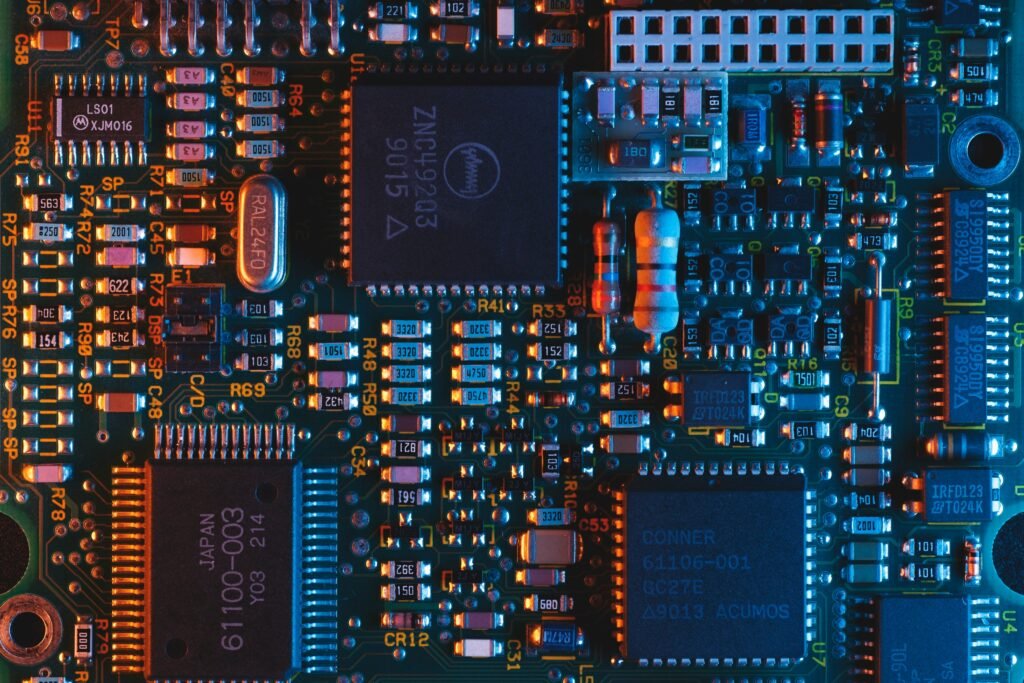
Your article helped me a lot, is there any more related content? Thanks!